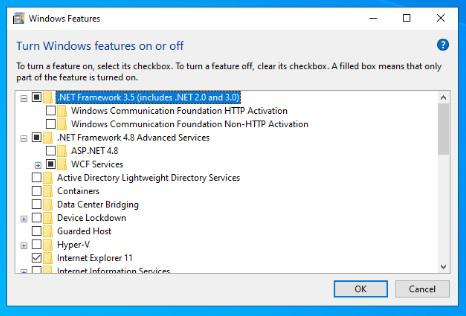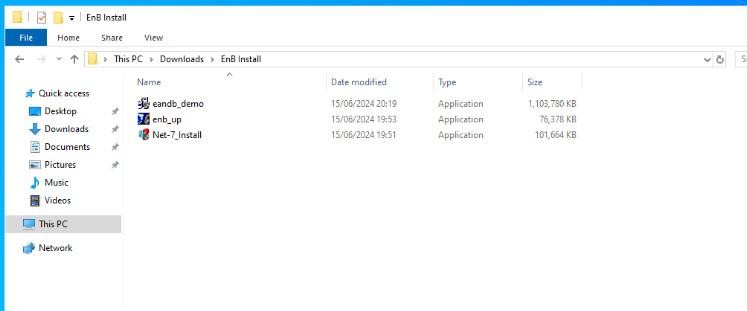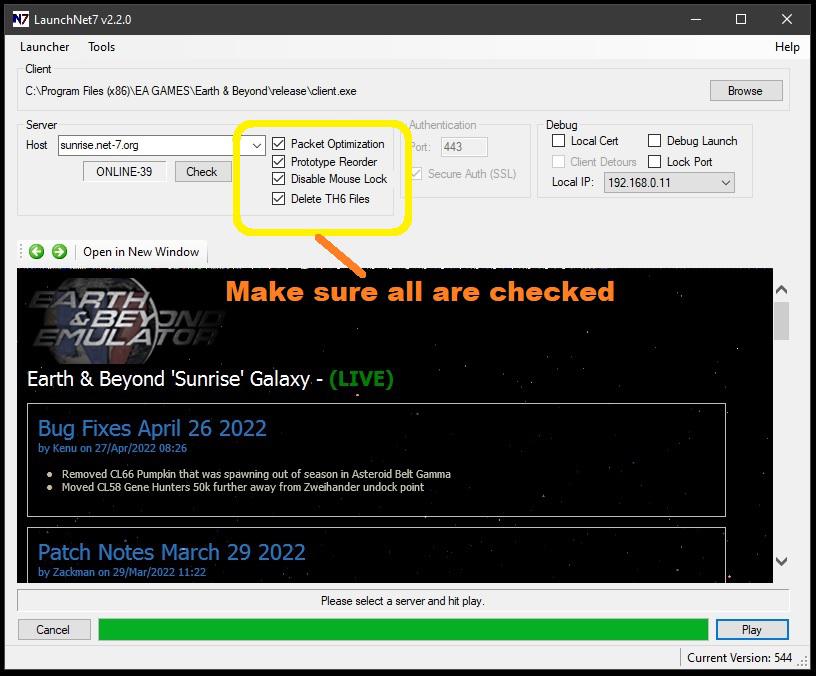-
Posts
156 -
Joined
-
Donations
0.00 USD
Everything posted by Yeti
-

I get the INV-300 error when I try to login with windows 11 Pro.
Yeti replied to Karra's topic in Technical Support
Hi Gardavil347, The cert should auto update and I can think of no reason why it not doing so for you. A question if I may, have you rebooted your PC/Laptop since this INV-300 issue surfaced a week back? -

I get the INV-300 error when I try to login with windows 11 Pro.
Yeti replied to Karra's topic in Technical Support
A new SSL Certificate has been applied today so all "Should" work as intended. -
I'm unsure of a time scale at this time, Kyp is looking into it though and fully aware.
-
Hi please look at the announcement at the TOP of the forums in Bright Orange saying "INV-300 SSL expired" that links to this forum post:
-

Getting "Server Failed to respond to Login attempt error
Yeti replied to Panarek's topic in Technical Support
https://forum.enb-emulator.com/index.php?/topic/13369-login-error-message-inv-300/#comment-105601 -

Is there a site that shows mob levels by area or nav point?
Yeti replied to sirmorte's topic in General Discussion
This site may help you with what you seek: https://enb.gearlist.co.uk/ Mobs are in the bottom right of the page Please note this is not a site maintaned by Net-7 though and is player content created. -
Hi Donny47, I would llove to help you and the easiest/best way would be to get you on discord if you use it. I can pm you the discord server details. Yeti(GM)
-

I had to reinstall but can't figure out how to update the launcher.
Yeti replied to Gemini893's topic in Technical Support
This is an update to this: it turns out that Gemeni893 was using an OLD version of the installer not one downloaded from Net-7 recentley. Having spent sometime on discord with them and established this and used the "correct" install files it worked flawlessly. Long story short, use files downloaded from the Net-7 site NOT ones you have from the past!!!!! -
It seems odd thats its appears to be only effecting players on the NA region and not the EU as far as I'm aware (please inform me if I'm wrong - i.e. you are having issues from a differenet region), although as far as I know there are only a handful of players active from the EU (including the UK). This would point to a networking issue rather than a server side one in my opinion (yes I get the co-incidence that it "appears to have occured since the last restart".) As a test (I dont have nor have need of VPN abilities so can't test this) could someone who actively uses VPN services test this for me? i.e VPN to lets say Norway or something similar and try to connect to the game and see if thats trouble free or has issues and report back? Thanks in advance.
-

I had to reinstall but can't figure out how to update the launcher.
Yeti replied to Gemini893's topic in Technical Support
I'll send yoyr a discord invite now 1 mo -
As far as I know the Dev's have no aspirations for such a project fork I'm afraid Sorry. 😬
-

I had to reinstall but can't figure out how to update the launcher.
Yeti replied to Gemini893's topic in Technical Support
Hi Gemini893, Ok just did a fresh install of Win 10 Pro x64 on a VM and EnB for the Net-7 downloads, installed without a hitch. (Pls note it is the same for Win 11 installs) The only issue I can think of is that you may not have installed the .NET features as part of the install as shown below, the install runs when you click the Net-7 launcher for the 1st time. I installed EnB using only three files from the Net-7 download section, these being: 1. Demo.exe (EA Demo install) 2. enbup.exe (Net-7 Updater) 3. Net-7_Install.exe (Net-7 install) when the install of the Demo.exe sends you to "File Planet" just close the web window and the pop-up and the install will proceed (this is a hang-over for the original EA Demo and the Net-7 EMU does not require you to down load anything for File Planet - NOTE: we cannot change this action as its hard coded in the Demo.exe upon which the EMU is based. You only need to run the Demo.exe and the Net-7_Install.exe files as it will prompt you to update when you run the Net-7_install.exe. When you run the Net-7_install.exe it should ask to install the .NET features, select Yes and let it install. Assuming you have not had any errors and your anti-virus is allowing the clients through it then it "should" work! Hope to see you online in -game soon. Yeti(GM) Pls note there was no anti-virus software on the windows install but it was fully patched before the EnB install! -

I had to reinstall but can't figure out how to update the launcher.
Yeti replied to Gemini893's topic in Technical Support
Pls check your private messages here. -

I had to reinstall but can't figure out how to update the launcher.
Yeti replied to Gemini893's topic in Technical Support
Hi Gemini893, Do you use Discord? if so I can PM you a link to the Un-Official Net-7 EnB server and talk you through it. I'm presently testing the downloading(from Net-7.org) and installing on both a Win 10 and Win 11 Virtual Machine to test the install to try to replicate your issue and offer you a solution. Once I have done this I will post an update. Yeti(GM) -
Hi Night, I'm Sorry to say thats its only designed to run on Windows, although some people have managed to get it working in the past on Linux using WINE. Yeti(GM)
-
Hi Donnyj47, Do you have access/use discord? If yes I can PM you with the un-official EnB Discord server and talk you through stuff if your happy to do so? Yeti(GM)
-
Hi Donny, Please cheak as Codemonkey(above) suggested then if all that fails then ensure that your AV/Firewall software so that is allowing the client extenal access to the web. Yeti(GM)
-
Hmm must be firefox then...sorry
-
I see the selection has changed, by default now the "from" and "to" are your 1st toon, where as prior to the changes its was "Select" with no toon/avatar chosen. Drag and drop works fine as before 👍
-

Having issue with trial by fire for Jenquai Defender
Yeti replied to inkling's topic in Game Master Public Support
No problems, the mobs will move away and your summoning skill is not a guaranteed skill as are others in the game as the mobs will resist Oh just as a heads up pls ensure that on the game client launcher you check all 4 boxes on the left side (especially the Packet Reorder one) as they will help reduce any gateking crashes. I'm happy to help. -

Having issue with trial by fire for Jenquai Defender
Yeti replied to inkling's topic in Game Master Public Support
Hi Inkling, 1st off thanks for joining the EnB EMU, when your reticle goes red it means the mobs not in range, it will go green when it is in range and you can fire. If you right click the beam icon in your hud on slot one you can set the weapon(s) to auto fire also this meaning you do not have to press F or 1 to shoot. Additionally if your in-game and having issues you can ask in New Player chat and ask for help either fellow players will help/answer or a GM (me or another) will gladly offer help. Hope this answers your issue and I look forward to seeing you on-line and in game soon. Yeti(GM) -
Hi Scugog, Welcome back and yes they do, under the Net-7 Home section there is the downloads option, use this in conjunction with what is below: If you go to the following link after logging in with your forum details/password combo and navigate to the tab for "Game play issues" and sellect option 1 "How to get in the game!!" and follow those instructions you will "should" have no issues. https://www.net-7.org/?#faq In the unlikley even you do have issues please post here again but please do not post account/password detais etc We all look forward to seeing you in-game soon. All the best, Yeti(GM)
-
I have checked both and tried to wormhole in on GM toons, as stated the sector map loading screen is as far as I got so I'd avoid Mars Gamma until notifed. The server tray icon is solid green for me though, but the client shows "waiting for sector hand-off."
-
Please note that should you modify the default install of the Demo.exe and Net-7 client and we establish that this is the case (I/We will start asking at the start of a ticket/conversation "Have you modified or installed 3rd party software that would change the install?") If the answer is "Yes" then unfortunately we will not be able to offer much help/aid from that point on. Just keep this in mind when asking for help or submittting a ticket, on this occasion changing the sound.ini should not effect tha game other than the sound settings.