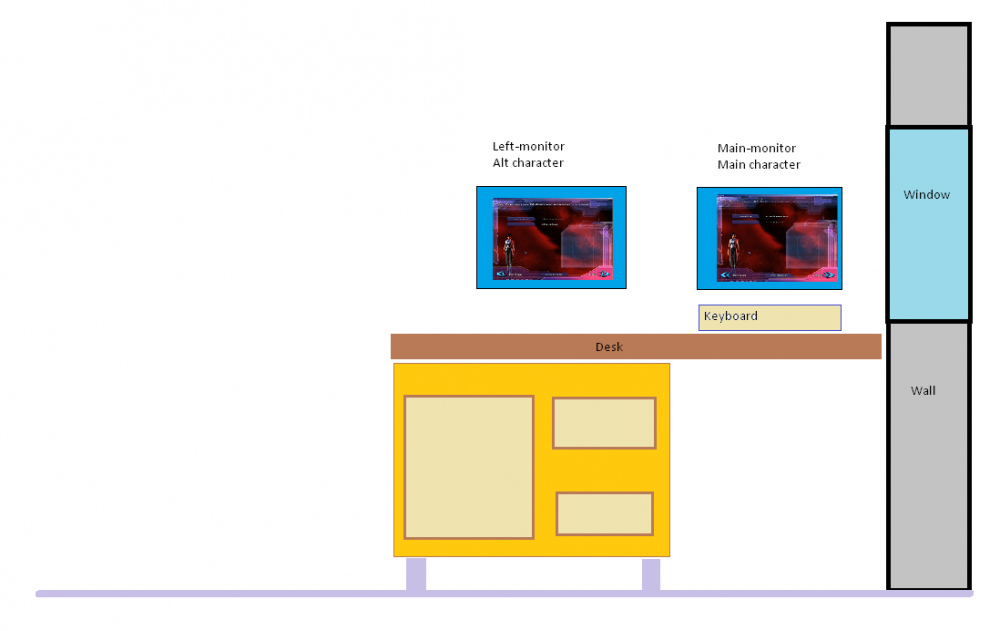Karra
Members-
Posts
15 -
Joined
-
Last visited
-
Donations
0.00 USD
Karra's Achievements
-
I get the INV-300 error when I try to login with windows 11 Pro.
Karra replied to Karra's topic in Technical Support
Aehm.... I find a way to "bypass" the INV-300, with the trick of "https://forum.enb-emulator.com/index.php?/topic/13369-login-error-message-inv-300/#comment-105601" mentioned in orange by Yeti(GM), I have made a full restore in advanced settings and not only the "check for server certificate revocation" maybe one of the others settings was blocking the login. Extra. -
Hello, Game version 545 Starting the "LaunchNet7.exe-v2.2.0" in administrator mode no chance to pass the INV-300 error. Set with Windows Vista compatible mode. With my windows 11 Pro 23H2, I can only run the compatibility mode for Windows Vista/VistaSP1/VistaSP2/Windows7/Windows8. Any idea ? Thanks PS But for the "net7proxy.exe-v2.46" I can run the compatibility mode for Windows95/Windows98-ME/WindowsXP-SP2/WindowsXP-SP3/Windows Vista/Vista-SP1/Vista-SP2/Windows7/Windows8. Set with WindowsXP-SP3 compatible mode. Firewall both exec are permited to pass. With Windows 7 installed no problem to play. Server: sunrise.net-7.org Status: ONLINE-34
-
Hello, thanks for your help. "Karu" Do I have to modify something in my network card's ? (jumbo, rtp...) "W3g" I've tried this with no success. But, when I launch the game for the 1st time, it never show me the choice to install any certificate ? I use the default firewall provided by default in Windows (aka defender) Is the server for the game AUTH right ? (216.219.87.147) I've tried 1PC with Win11 revison 23H2, with only this game, with the firewall deactivated, still blocked, I have launched the game with debug mode and I find this: "... 01/05/24 17:42:07 Connecting to Authentication Server on 216.219.87.147:443 01/05/24 17:42:08 Attempt to register the Sector Server failed 01/05/24 17:42:08 SSL Response:HTTP/1.1 200 OK Content-Type: text/plain Server: AuthServer/2.5 Content-Length: 50 Success=FALSE Port number must be 3500 or above 01/05/24 17:42:08 Local master port is 50673 01/05/24 17:42:08 Listener unable to bind to socket on port 192.168.0.201:443 01/05/24 17:42:08 Local sector port is 50674 01/05/24 17:42:08 Connecting to Authentication Server on 216.219.87.147:443 01/05/24 17:42:08 Attempt to register the Sector Server failed 01/05/24 17:42:08 SSL Response:HTTP/1.1 200 OK Content-Type: text/plain Server: AuthServer/2.5 Content-Length: 50 Success=FALSE Port number must be 3500 or above 01/05/24 17:42:08 TCP Listener unable to bind to socket on port 50673 01/05/24 17:42:08 TCP Listener unable to bind to socket on port 3805 01/05/24 17:42:08 TCP Listener unable to bind to socket on port 50674 01/05/24 17:42:34 TCP connection on port 3805 closed gracefully 01/05/24 17:43:22 MVAS thread running ..." It seem's some port are closed by default in my PC ? Maybe I would reinstall my old PC with windows 7.
-
Hello, I have installed the client "eandb_demo.exe" then "Net-7_Install.exe", launched as admin the client and then after launched the emulator as admin. The emulator as made few updates and then launched the netproxy v2.46 as admin also. The client.exe as admin is asking my name id and password, OK, then ACCEPT button give me square message of "EA.com is temporarily unavailable.... (INV-300)". I have made the firewall access for in/out for "Detours.exe + LaunchNet7.exe + net7proxy.exe + client.exe" The only trouble is that with this Win11 revison 23H2 the compatibility mode is only from Vista not WinXP SP3 anymore ? I've tried to "modify" my register all-users and current-user to "force" the ~ WINXPSP3 RUNASADMIN in those executable, but no change. I have tried this far none of this works: 1) Flag in registry "ELEVATECREATEPROCESS WINXPSP3 RUNASADMIN" 2) Flag in registry "~ RUNASADMIN WINXPSP3" 3) Flag in registry "~ WINXPSP3 RUNASADMIN" BUT, I have installed the client-game in the NVMe drive D and the emulator in the SSD drive C, is it OK ? Any Help is welcome, Thanks in advance. Karra
-
Mouse "click-choice" not working on second monitor.
Karra replied to Karra's topic in Technical Support
Great, Yes Kialia, I will try to inject this lines into my various macro and try with it. Actually, not much on "Games", lot of "RL work", but again: Thank a lot for Your advice. Regards. Karra -
Mouse "click-choice" not working on second monitor.
Karra replied to Karra's topic in Technical Support
Spa, is the ACTools 5.5.1 the macro software ? (by the way I am ambidextrous) Ok, as a reminder, here a summary of my problem; left-monitor = alt character => mouse is not working for selection. main-monitor (in the center) = main daily working monitor and main character => mouse working. With all other games, no problem, only EAB this happens. In desktop_0.png is my actual positon not easy to modify. In EAB_0.jpg this my default configuration, main monitor in front with windows icons+keyboard and Main character, left monitor only the alt character. The mouse doesn't work for selection. In EAB_1.jpg I switched the virtual position of the screen, but not the monitor, it works, but to access the left-monitor I have to move the mouse to the right (wich I mention earlier, is hard in a space fight...) In EAB_2.jpg I switched the virtual main-monitor to become the slave-monitor, see icons and start bar. I need to play turning my head if I want to access my desktop-icons. This is my temporary working solution to play with alt in good screen-rez. -
Mouse "click-choice" not working on second monitor.
Karra replied to Karra's topic in Technical Support
Overtkill, thanks for pointing the KVM solution or maybe 2 video cards, I will give a try. Spa, changing the "virtual" place, make the mouse going from the main-monitor to the left-monitor going on the "right" move to reach the left-monitor and vice-versa, amazing, but too time consuming and left-right-center brain coordination speed in combat is Hard. I've tested too this but as Overtkill mentioned earlier the negative pixel coordinates is the culprit. I'll have to simply reorganize my physical Desktop to play more than one character if needed. Thanks to You. -
Mouse "click-choice" not working on second monitor.
Karra replied to Karra's topic in Technical Support
Great, thanks for testing, I've been in the same situation with video card (switching from AMD and NVIDIA) 1 card at a time in the pc, with-and-without surrounding/hydra mode and Windows mode too. You mention "...needing the mainscreen to be on the leftmost is a bit of a deal-breaker..." I've tested with other games, it works no-prob's, the mouses-calls are plenty recognized, I only have this "blank-click-the-mouse-not-responding" in EAB. I'm going to modify my phisical Desktop to put the my config "main-monitor-to-the-left" + "slave-monitor-to-the-right" in your case-scenario 5 client-3-monitor ? [ main 0 ] [ client 1+2 ] [client 3+4]. Has I found in some topic here in the forum this happens before "...Always make your left most monitor your main display in display properties to keep the error from happening where you cannot click inside the alt windows with your mouse..." By the way, I've made a small modification in the macro's to force the screen-rez of each client to almost fit 5 alt + 1 main in 2 monitor scenario [main+alt1+alt2] + [alt3+alt4+alt5] when my config "main-monitor-to-the-left" + "slave-monitor-to-the-right". But still strange not to be able to keep config "slave-monitor-to-the-left" + "main-monitor-to-the-right". See you in the game... -
Mouse "click-choice" not working on second monitor.
Karra replied to Karra's topic in Technical Support
Thanks for your reply, Yes, I've tested windowed mode and full screen too, both, the mouse "wait" for a call on the upper-left-XY. Wich is in my case the "slave-monitor-to-the-left". I've tested multiple macros methods too, "mouse-calls" seems to be "hardcoded" in the game for XY-positioning in the upper left, my config "slave-monitor-to-the-left" + "main-monitor-to-the-right" dosen't work with the XY-positioning from the mouse-calls, I can't modify the executable to "switch" for the mouse positioning to the upper-right instead of the far-left as of normal mouse-windowed-calls are made sometime to the middle of main screen for programming purpose. For example "GetWindowPlacement" and "ClientToScreen" functions dimensions are given in screen coordinates that are relative to the upper-left corner of the screen, cf. the abscissa in programming language. I was hoping to find a way to bypass the mouse-calls relative to the main-monitor and not the abscissa pointing to the upper-left windows coordinates. Any way, thanks for your patience. ;)) -
Hello, everyone. Great game and great Team who's ported this game to us. Thanks I have 2 monitors same build (asus vw246h) and I'm using windows pro seven. Main monitor nr.1 in front of my keyboard, second monitor nr.2 on the LEFT. When I launch the client (through launchnet7), it load on main monitor (nr.1), thus I can "click" "name" square, "account management" square, "accept" square with no problem. When I move the "client" windows on the LEFT 2nd monitor (nr.2), the mouse respond, but I can't choose any square any more. If I move the 2nd monitor to the RIGHT of the main monitor and I choose in Windows prefs main monitor nr.1 to the left place and 2nd monitor to the right place. Then the client moved in the 2nd monitor accept any mouse command. If I leave the 2nd monitor on the LEFT of the main monitor and I change the above in windows preference, I need to "play" with the mouse "LEFT-MAIN-MONITOR" to the "2ND-RIGHT-MONITOR", not easy. I can't put the 2nd monitor and the RIGHT, my desk is not big enough and there is a wall on my right shoulder, I can only use the 2nd monitor placed LEFT and the main monitor placed in front of me. Well, the only temporary solution I have found is, before playing, in windows prefs select 2nd monitor on my LEFT to be the main monitor and the main monitor to be the 2nd one. Then I can play with 2 client at the same time. Do You have any gentle solution, or is it a mechanism of the game calling variable on the "TRUE" left X;Y mouse game-windows calling ? Thanks in advance. Karra PS The problem seems to come from the call of the mouse selection when in the LEFT 2nd screen, it need to be on the MAIN LEFT ORIGINAL MONITOR, to work, otherwise need to "physically" change the monitors. It is in the software call (client.exe), the game client-side "wait" for a mouse-press-selection and there is not keyboard-press equivalent found. So I'm stuck with my temporary above solution, for now . Cheers. ;))
-
Earth & Beyond Client Alternate Download Location
Karra replied to Zathman's topic in Technical Support
Thx, that was the prob. Resolved now. -
Thx, that was the prob. Resolved now.
-
Hello World (duplicate sorry) As Zathman in technical Forum I can't download the game : https://www.bothouse.com/enb/eandb_demo.exe "Not Found The requested URL /enb/eandb_demo.exe was not found on this server." Also with : https://chicago.bothouse.com/enb/enb_up.exe "Not Found The requested URL /enb/enb_up.exe was not found on this server." And finally : https://www.dreamersofdawn.org/enb/Janus.7z "Error 404 - Not Found The document you are looking for may have been removed or re-named. Please contact the web site owner for further assistance." Is there an alternate host? So not possible to download the game and play. Whatever web browser and platform I use, seems sites are not hosting files (eandb_demo.exe + enb_up.exe + Janus.7z) Anyone can upload thoses files here on the Forum ? Thanks in advance for any help. Cheers.
-
Earth & Beyond Client Alternate Download Location
Karra replied to Zathman's topic in Technical Support
Exactly, not working according the error message above. So not possible to download the game and play. Whatever web browser and platform I use, seems sites are not hosting files (eandb_demo.exe + enb_up.exe + Janus.7z) Anyone can upload thoses files here on the Forum ? Thanks. -
Earth & Beyond Client Alternate Download Location
Karra replied to Zathman's topic in Technical Support
Hello World Just joined the forum, as Zathman. I can't download the game : https://www.bothouse.com/enb/eandb_demo.exe "Not Found The requested URL /enb/eandb_demo.exe was not found on this server." Is there an alternate host? NB: Also with : https://chicago.bothouse.com/enb/enb_up.exe "Not Found The requested URL /enb/enb_up.exe was not found on this server." And finally : https://www.dreamersofdawn.org/enb/Janus.7z "Error 404 - Not Found The document you are looking for may have been removed or re-named. Please contact the web site owner for further assistance." Thanks in advance for any help. Cheers.