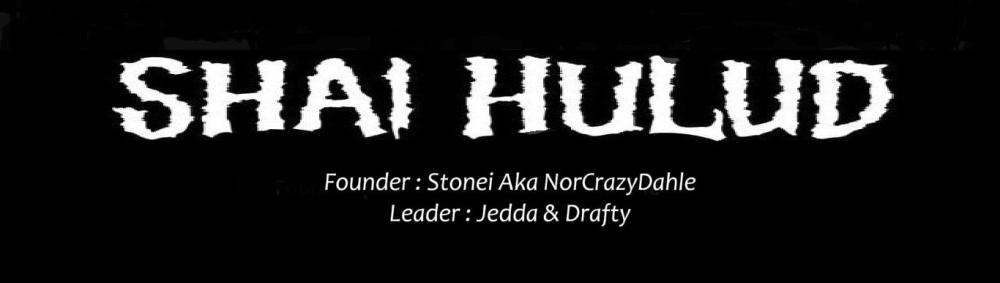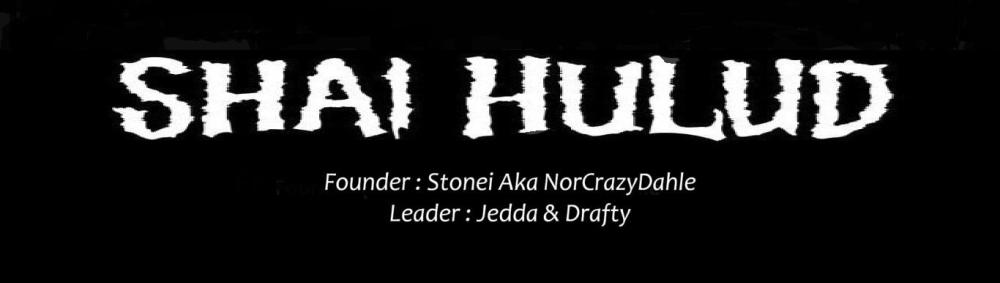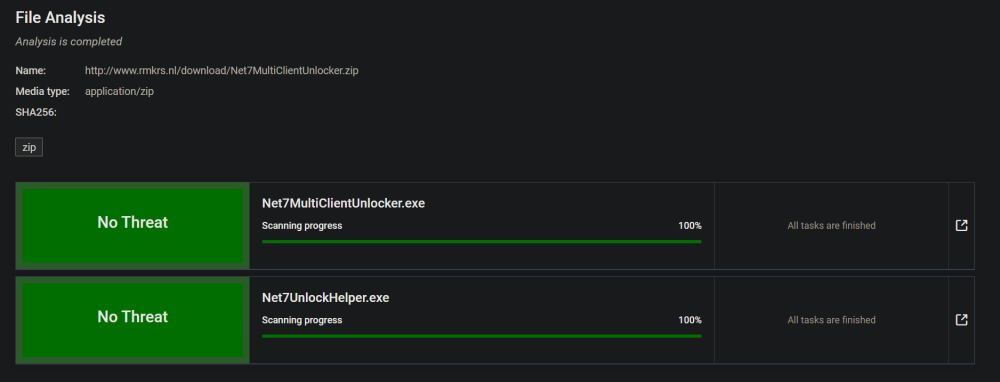All Activity
- Yesterday
-
mmtcan joined the community
-
Heisenberg joined the community
- Last week
-
gamer_abdoo joined the community
-
I've always loved those classy leather bags on the sides of these, beautiful ride sir
-
Woodstock HGM started following When I'm not in space I'm on the road
-
very nice. safe travels My Friend
-
Running multiple clients simultaneously (multiboxing)
Spa replied to Huron's topic in Technical Support
3 reasons. 1: Cost for Micro$oft OS. 2: It is an OS I'm used to using. (covers most people. Android OS on phones compared to I phones. Love them or hate them) 3: All the Linux's I have tried, none have caught my attention. -
I recently finished restoration on a 1951 Harley. Thought I'd share some pics for those that have an interest in motorcycles. Hope you like it! Dusty/Redbeard
-

Running multiple clients simultaneously (multiboxing)
Codemonkeyx replied to Huron's topic in Technical Support
Why not just use Linux at this point? -
Running multiple clients simultaneously (multiboxing)
Spa replied to Huron's topic in Technical Support
Nothing on my comp, I use GhostSpectre OS which is bareboned. At least the zip file works. guessing wun1one had same problem and d/led the zip file, see if he confirms. -
We where on andromeda server in old From the start to the end. my old nick : Stonei my char now : Nocrazydahle
-

TO ALL PLAYERS: We need to know your guild founder
scilfyx replied to scilfyx's topic in Guild General Discussions
-
Running multiple clients simultaneously (multiboxing)
Huron replied to Huron's topic in Technical Support
@Spa It's just a file hosted on a webserver, nothing fancy. I can download it and so can the independent link check tool. So it's probably some safety measure on your computer. If I had to guess it's because it's a file that's not downloaded very often, so that might prevent some browser or some anti virus from downloading it. I remember sending you the file, since you already had issue back then. Not something I can fix from the webserver side I'm afraid. Maybe if I get some spare time, I could look into hosting it on github as a release or something. Perhaps that helps, but in fairness I think the same issue might happen there for you. -
Teaha963 joined the community
-

Running multiple clients simultaneously (multiboxing)
wun1one replied to Huron's topic in Technical Support
Worked that time. Thanks -
Running multiple clients simultaneously (multiboxing)
Spa replied to Huron's topic in Technical Support
Just tried again, screen goes blank for a second or two, then back to this page. Windows 11 Pro. This is the copy you sent me via e-mail a little while ago. Think you sent me the web link. Net7MultiClientUnlocker.zip -
for the people that have downloaded this collection, what do you guys think of it? does it fit in with EnB atmosphere? cheers.
-
Basil joined the community
-
Running multiple clients simultaneously (multiboxing)
Huron replied to Huron's topic in Technical Support
Well that is funny. Because if I check the url with Filescan.io, this is the result: So not only is the URL working, but it could download the zip file, find the executables in it and scan them for threats. Not sure what to tell you -
Running multiple clients simultaneously (multiboxing)
Spa replied to Huron's topic in Technical Support
nope, click on link, screen flashes, right click and link to webpage is a blank webpage. -
Running multiple clients simultaneously (multiboxing)
Huron replied to Huron's topic in Technical Support
The link on the first page/initial post, should point to this: http://www.rmkrs.nl/download/Net7MultiClientUnlocker.zip And if I go here manually, I can download it. So for me it's working. Let me know if this works for you. -

Running multiple clients simultaneously (multiboxing)
wun1one replied to Huron's topic in Technical Support
Ok, my multi client unlocker has vanished. The folder is still there, but the actual program itself has gone. Tried to re-download it, but non of the links in this post appear to be working. -
awesome. happy to hear. cheers
-
Mars Colony 53, I really like.
-
Kalganone joined the community
-
Kolran joined the community
-
Bchris joined the community
-
if you want to listen to these while in game, just remember to open up ebconfig and disable music.
-
it was this game back in beta/live that inspired all these songs i created.
-
it has been many years since i have heard all these songs. brings back some good memories of spending hours upon hours creating tracks
-
just so you all know, google drive gives a warning that it cannot scan the file for viruses. that is standard when sharing a zip file. nothing to worry about. feel free to scan the zip file after you download it.
-
here you guys go. 14 hours of pure space ambient to enjoy. hope you guys like this. cheers. HEAD JOINT AMBIENT COLLECTION FOR GAMES-179 TRACKS
- Earlier
-
Will d/l once you are done, sounds interesting.
-
ok sounds good. will do. ill do that tomorrow as i need to download them from the cloud then zip them up.