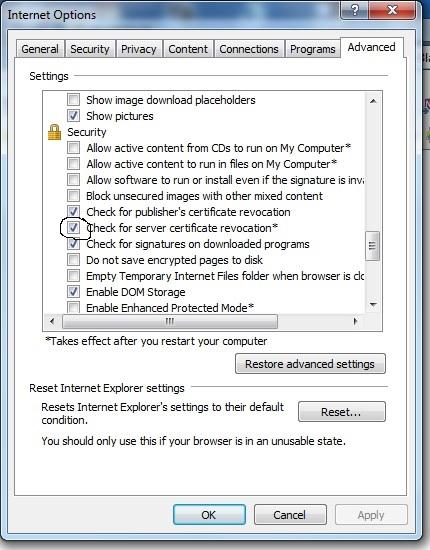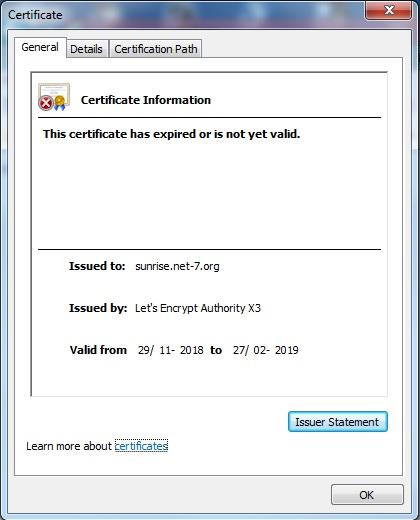-
Posts
209 -
Joined
-
Last visited
-
Donations
25.00 USD
Everything posted by Janwarrior
-
Any news?
-
I ain't able to get in touch with the PTR server no more!! Seems to be off line!!
-
Nothing, in TS' own vault. If the TS was made really early in the PTR, before I fixed the vault saving issue for starter kit items, then it may have had it's stuff deleted. I'll give these back to you, just toss me a pm on the ptr on your TS.
-
What about ammo comps, for TS?
-
Mission accomplished!! Thanks.
-
Stands at 0 in level.
-
Me too!!
-
Unable to log in!!
-
And now I am afraid, that the server crashed (!) once again. I tried to create another toon, suddenly I can't log in.
-
I recreated my toon (GuldvogJD), for safety reasons. After that I have even been in R4c, no trouble at all playing!!
-
Net7Proxy Successfully connected to server but timed out while waiting for login response.
-
When I try to register a 2nd account: This page can’t be displayed Make sure the web address https://ptr.net-7.org:80 is correct. Look for the page with your search engine. Refresh the page in a few minutes.
-
I can throw in myself as well. I happen to have VPN Access as well.
-
Well, there are Aliens, in this - "game"
-
I've just got a bunch of Emails myself. Could this have been caused by the SSL Certificate expiration??
-
I am also in again - the normal way
-
Is there anything, that I can do, to assist in trying to sort out this SSL Certificate issue? I know a bit, about the Let's Encrypt, I am using quite a bit of their SSL Certificates, both on Linux VPS as well as on two Windows VPS, that I have access to.
-
That is because the SSL Certificate has expired! In order to get in, follow the instructions, that I have posted.
-
Here is the temporary solution, to play Earth & Beyond: Control Panel/Internet Options/Advanced: Uncheck "Check for server certificate revocation*", and then restart your computer. As soon as this issue is fixed, please put the checkpoint back there, and restart your computer, once again. NOTE: Be careful in what websites you are visiting, because no certificates will be checked, for revocation!! EDIT: I have put this on SERVER STATUS (current) as well.
-
-
I see that the sunrise certificate ain't using the same certificate, as the remaining, of the net-7.org .
-
-
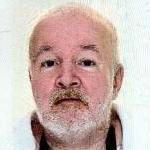
Question about Windows 10 Mobile and Earth & Beyond
Janwarrior replied to Janwarrior's topic in Technical Support
Platform OS Microsoft Windows 10 Chipset Qualcomm MSM8909 Snapdragon 210 CPU Quad-core 1.0 GHz Cortex-A7 GPU Adreno 304 -
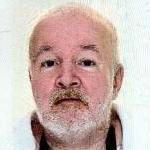
Question about Windows 10 Mobile and Earth & Beyond
Janwarrior replied to Janwarrior's topic in Technical Support
I have tried to copy over the .exe files, but unable to open them, on my mobile.