-
Posts
40 -
Joined
-
Last visited
-
Donations
0.00 USD
Everything posted by Paragon
-
xrun, given that error you more then likely have an issue with your .Net Framework. Try repairing or upgrading your copy of the .Net framework on that computer. You can download version 2.0 from microsoft download center. Though 3.0 or 3.5 will work as well.
-
Oops looks like there was a server outage while I was asleep, per this forum. So if it was working for you without manually starting the enb client, you should be all set.
-
I apologize if my earlier instructions where misleading, manually launching the game won't allow you to play. This is because the net7proxy is required to redirect the earth and beyond client to the Net7 servers instead of looking for the old live servers. The reason I asked you to test that is because it isolates whether there is an issue with the enb client or net7. As far as I've seen the Net7 play servers have been up this whole time. In any case back to the issue of the Net7proxy failing to launch the enb client even though it thinks it did. I've seen this twice on my system, however, it worked correctly after I closed the Net7proxy window and tried again. Unfortunately its highly likely that you have already done that and I haven't been able to reproduce the error more reliably. If I get another idea I'll add it. Hopefully someone in the community with more experience troubleshooting enb/net7 will chime in.
-
Technical support deals with problems getting the game to run and crashing while playing the game. Since this deals with a mission, you could ask more details of how to do that step of the mission in the terran general discussion forum or if you are certain its not working I believe GMs can reset missions. They can be reached in game or in the gamemaster support forums In any case listing the mission text / title would be helpful when you do post in either of those forums. If you have issue switching back and forth between the game and a browser try atl+tab then ctl+alt+del -> task manager. It works for me every time.
-
Your Net7 version looks current. The other version to check is the client version. To determine which client version you have start in your Net7 install folder -> open "Client-Version.txt" in any text editor, such as notepad. It should read 49 currently. If that is the case your up to date. I know in my case when I start LaunchNet7 it always shows a patch error, but after selecting "launcher" menu -> "check for updates" it completes without error. Just to clarify after the Net7 proxy says "Launch E&B Succesfull" the eula screen doesn't come up? Instead LaunchNet7 comes back and displays the couldn't find patch? Has Net7 / EnB worked for you in the past on that computer? Assuming that that is the case it sounds like the Net7Proxy is having trouble launching the EnB client. If you running vista or windows 7, be sure to set the client/launcher in windows xp compatibility mode. I've also heard you need to run it as an admin. If that doesn't help or your not using those operating systems, I'd like check to see if the EnB client will manually start. To do so go to Earth & Beyond\release and double click on client.exe . If you see the eula screen then after selecting I agree button you see the login screen, it launched successfully.
-
If C Del's suggestion doesn't work, I could use more info on the issue. When the EnB client crashes, does the Net7 proxy list any errors? If you don't see the Net7 proxy you can still find what was listed there. To do so go to the Net7 install directory and open up the log file, for instance "_2009_12_22.log", in notepad. The EnB client has logs as well. The location of its logs is "Earth & Beyond\release". In my install there is a file "_except.txt" which appears to list the last exception the client took. I hope to hear back from you soon, Evilbadguy.
-
I'm glad to see that fixed worked for you. Have fun playing EnB again
-
*Deleted* it was answered before I finished posting.
-
Not sure if your still getting the "TCP listener unable to bind to socket on port 3500" error, but I know a way to determine if another application is using that port. Thereby preventing another application, in this case net 7, from gaining exclusive access to it aka bind. While Net 7 isn't running. 1) click on the start menu 2) click on the run button 3) type "cmd" without quotes 4) hit the enter key 5) type "netstat -o -a" without quotes into the dos windows that appears 6) In the local address column look for any line that ends in ":3500", thats the port it is using. 7) Assuming you find a row like that, write down the number in the PID column that is in the same row you found ":3500" . If not this isn't you can skip the rest of the steps. 8) After that to determine which application that PID refers to right click on the taskbar 9) click on task manager 10) click on the process tab 11) click on the view menu 12) click on "select columns" menu entry 13) Select the "PID (Process Identifier)" check box 14) click on the OK button 15) Select the "show processes from all users" check box 16) In the table look for the PID you wrote down earlier From there it depends on what you find. If you recognize the "Image Name" and don't require it, then right click on that row and select end process. If you don't know what it is you can search for it via the windows file and folder search or even just select end process then see what stops running. I hope that helps.
-
Considering Kaiyzer info about what causes this error and the msvcr71.dll found in the Net7 bin folder is .Net 1.1, there might be a dependency on .Net framework 1.1. Given that I'd verify that .Net framework 1.1 is installed. You can download that from Microsoft download center or windows updates. I look forward to seeing whether that works for you or not.
-
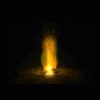
Problems with logins and "duplicate" critters
Paragon replied to posfordfan1220's topic in Technical Support
Yes there is a bug with Combat Cloak that causes you to see duplicate critters. It has been there for at least a month though. I know I've learned to avoid using it on my jenquai characters in the mean time. -
After testing it myself I get the same, I have no clue why. I mean without the Net7proxy the earth and beyond client should still try connecting to the westwood servers and obviously fail. A working login would indicate either the connection is somehow being redirected without a program doing it or some server is now located at the same address the old westwood servers where. In any case I'm missing some piece of the puzzle. Yes, I would concur. I would try reinstalling Net7. Edit 12/21/09: Removed link. Jester's version is newer
-
Perhaps there is a connection issue since the path to the server has changed? If you try to ping play.net-7.org what address does it resolve it as. To do so goto click on the start menu -> click on the run button -> type "cmd" into the text box -> click on the "ok" button -> type "ping play.net-7.org" into the window that appears, without quotation marks. -> hit the enter key For me it resolves as 217.160.5.19 with 0 packets lost, how about you? Hope to see you back in-game soon.
-
Have you tried resetting your updates? To do so start the Net7 Launcher -> click on the menu named Launcher -> click on the option "reset updates" What does that do you ask? It tells the launcher to forget what it thinks your client & Net7 launcher version is. Then through the normal update process it will check that each file is the same version as the patch server says it should be. If that doesn't work, I'd like some clarification on when the error is occurring. I'm assuming from what you said that the Net7proxy prints <date> Starting E&B ... and then you get the error. Am I correct? If that is the case, try starting the earth and beyond client manually. To do so open my computer -> navigate to your install directory -> open the "release" directory -> double click on "client.exe". Does that start correctly? I mean you should see the enb client EULA screen but when you click "I agree" button it should return an error after some time.
-
It is good to see new people joining the community, welcome! Instructions: 1) First of all realize this project is in an alpha state, as programmers call it. In non-technical terms that means major changes are still happening. As a consequence, even as bugs are being fixed new ones are being introduced. This is a good thing since it’s a sign of progress in bringing back earth and beyond. So please try to be patient and understanding. The last thing we would want is for supporting the stress test to get in the way of developing the emulator. 2) Secondly you will need a copy of the earth and beyond client. You can install it from the CDs if you still have them. If that isn't available you can find links to download the demo here. Take note of the directory location that you install the earth and beyond client, you may need it later. 3) After that you will need to download and install the last official patch from Westwood. You can find links to download that here. 4) After that you will need to download and install the Net7 Launcher. You can find links to download that here. 4a) The Net7 launcher requires the .Net framework 2.0 or higher to run. The .Net Framework is available via windows update, so if you have automatic updates running you probably already have it. Just in case here is a link. From Microsoft 4b) If your running Win7 or Vista make sure Earth & Beyond\release\client.exe is set under windows 2000 compatibility mode. You will also need to run most things as an administrator. Its also suggested that you disable User Access Control. 5) After that you will need to run the Net7 Launcher, which will patch your Net7 install. There should be a short-cut on your desktop, if I remember correctly. 6) Next you double check that the Net7 Launcher has to correct location. The textbox to the left of the browse button should say the directory location from step 2 \release\client.exe. 7) Depending on how your connect to the internet you may need to open port 443. Please check your firewall's directions for details. 8) Lastly you will need to create an account on the play server. That is not the same as the forums, though. You can can sign up here. 9) Run the Net7 configuration tool. To do so go to your earth and beyond client install directory. Then double click on the "EBCONFIG" directory. Then double click on "net7config.exe". After that adjust your resolution / color depth settings as needed. To finish click on the "Test Performance" button and then the "OK" button. FAQ: Q) I can't get the install to work. A) There may already be a fix for your issue, try searching and or browsing the technical support forum. If you don't find someone with the same issue, post here in the forums and a member of the community should be able to help you with-in a few days. Q) What Operating system do I need? A) We have people in the community running on Windows XP, Windows Vista, Windows 7, and even linux. That said Windows XP is usually the easiest. Vista and Windows 7 require you run the launcher in Windows XP compatibility mode. And thanks to Nintenduh we have This excellent Linux / Mac install guide Q) I installed a new patch via the Net7 patcher, what changed? A) At this time patch notes arn't available. That said, most of the changes happen on the server and don't require a patch to the client. If your interested keep the General chat channel open in game, you may see a developer discussing a new server patch. Q) Will my characters ever be wiped? A) Yes. In certain stages of testing all characters will be returned to level 0. It is a common thing in all level based games in this stage of development. You should see an announcement in these forums when and if a wipe is planned. Q) How can I contribute to the emulator? A) You can donate money via the link (when its available). You can also donate time. When a team is looking for more people they will announce it on the forums. Q) I found a bug in game, what should I do? A) Ask in game if any beta players are available to help. Q) I've heard that you can play the 3 missing classes how? A) You can find a download link and guide here in Kenu's post Q) Are there any websites like World of Warcraft's Thottbot / alakazam? A) Yes! http://enbdatabase.com and http://enbarsenal.com/ Q) Is this legal? A) Its defiantly in the grey area. The community does try to avoid drawing undo attention. For instance not posting links to download the cds and avoiding modifying the client where possible. So far EA, the owners of the client, haven’t taken action to stop the emulator. After all we are increasing the value of their IP. We don’t have their official permission, however, so it is better to be cautious. Edit 12/20/09: removed the file dropper links, they stopped working. Also added Tunksfera's link and confirmation that the play server registration is down, Thanks! Edit 12/21/09: Added CDel's links, a link to Nintenduh's linux install guide and a link to Kenu's post on creating one of the 3 new classes, Thanks! Edit 12/22/09: Added Imp's Links, Thanks! Edit 12/23/09: Added a link to the account sign-up page, Thanks David! Edit 12/28/09: Added a step to run the Net7config tool and a few more.

