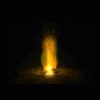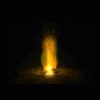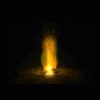Its possible another application is using those ports, besides the usual suspects that you have already turned off (antivirus, instant messengers, etc). I hope this isn't too technical, but here goes.
open a command window (In most windows installations go to the start menu -> run -> type "cmd" without quotes -> press the enter key
type "netstat -o" without quotes
press the enter key
the output should looks something like this
D:\Documents and Settings\Administrator.SMILODON>netstat -o
Active Connections
Proto Local Address Foreign Address State PID
TCP smilodon:1043 localhost:1044 ESTABLISHED 2708
TCP smilodon:1044 localhost:1043 ESTABLISHED 2708
TCP smilodon:1048 localhost:1049 ESTABLISHED 56
TCP smilodon:1049 localhost:1048 ESTABLISHED 2708
TCP smilodon:1119 localhost:12080 ESTABLISHED 1
*lines ommited*
notice the "local address" column. For instance "smilodon:1043"
the :1043 is the port
look for rows that list :3801 and :3500
If you find rows that do, write down the number in the "PID" column. If not then skip the rest, its not an issue of another application using that port.
For instance, If I had a problem with port 1049 I would write 2708
now lets see which program that is
open the "task manager" (start menu -> click on the "run" button -> type "taskmgr" without quotes -> hit the enter key
click on the "process" tab
in the view menu -> click on "select columns"
click on the check box next to "PID (Process Identfier), if it isn't already checked.
click the "OK" button
look through the table until you find the "PID" you wrote down earlier
the rest depends on what you find. You could just right click on that row and select "end task" from the context menu
or if you recognize it, you could close that application normally
if you have no idea what it is, you could ask here, someone else may recognize it.