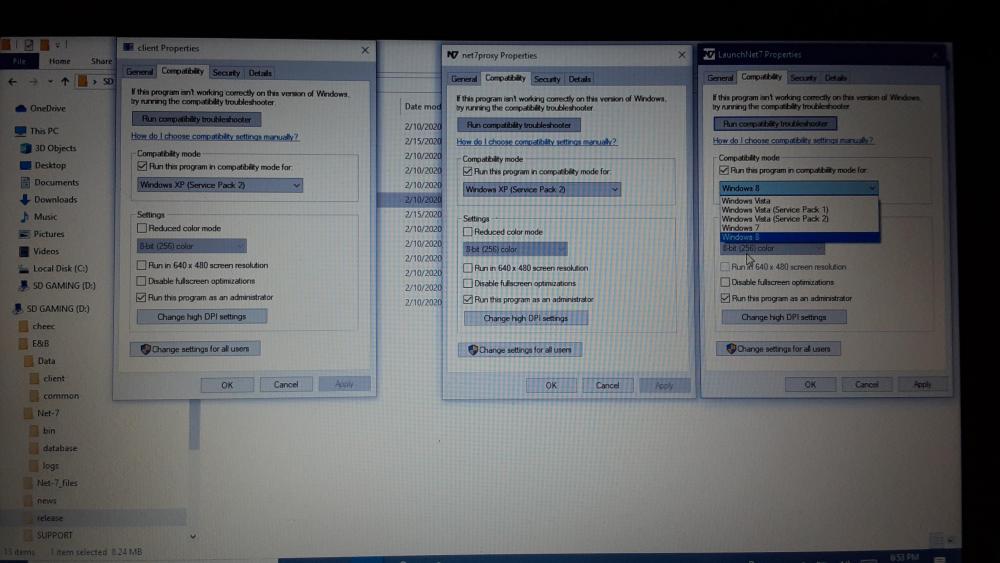Search the Community
Showing results for tags 'login issue'.
-
Been playing a while dont know how or where to go but no matter how many times I login it now says Your account does not appear to be valid, try using the default launcher. Initially I got the red error box that was posted here which Kyp responded to saying it's a corrupt or bad authlogin.dll which he suggested renaming or deleting which I did and repatched but it still did it. I then uninstalled the entire enb and net7 and did a fresh install..and restarted to do windows update. It let me login on One char, Alios but Magnis and Johnycage still says "Your account does not appear to be valid, try using the default launcher ;)" As a note my net7 launcher is pointed at the client exe and version says 543.
-
Is there login issues at the moment or is it my PC thats the issue? Extract for Error log: LaunchNet7 - Exception Version: 2.2.0.0 Time: Sat, 15 Feb 2020 03:23:12 GMT Message: Could not check ssl certificate status. System.Net.WebException: The underlying connection was closed: The connection was closed unexpectedly. at System.Net.HttpWebRequest.GetResponse() at LaunchNet7.CertificationUtility.IsSslCertificateValid(String hostName, Int32 port) at LaunchNet7.FormMain.DoCheckCertificate() LaunchNet7 - Exception Version: 2.2.0.0 Time: Sat, 15 Feb 2020 03:23:23 GMT Message: Could not check ssl certificate status. System.Net.WebException: The underlying connection was closed: The connection was closed unexpectedly. at System.Net.HttpWebRequest.GetResponse() at LaunchNet7.CertificationUtility.IsSslCertificateValid(String hostName, Int32 port) at LaunchNet7.FormMain.DoCheckCertificate() LaunchNet7 - Exception Version: 2.2.0.0 Time: Sat, 15 Feb 2020 03:23:37 GMT Message: Could not check ssl certificate status. System.Net.WebException: The underlying connection was closed: The connection was closed unexpectedly. at System.Net.HttpWebRequest.GetResponse() at LaunchNet7.CertificationUtility.IsSslCertificateValid(String hostName, Int32 port) at LaunchNet7.FormMain.DoCheckCertificate() LaunchNet7 - Exception Version: 2.2.0.0 Time: Sat, 15 Feb 2020 03:27:40 GMT Message: Could not check ssl certificate status. System.Net.WebException: The underlying connection was closed: The connection was closed unexpectedly. at System.Net.HttpWebRequest.GetResponse() at LaunchNet7.CertificationUtility.IsSslCertificateValid(String hostName, Int32 port) at LaunchNet7.FormMain.DoCheckCertificate()
-
These are my setting/options for compatibility. Could it be an internet/security setting? I've allowed permission to every file I could. Or maybe the drive its installed on?