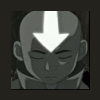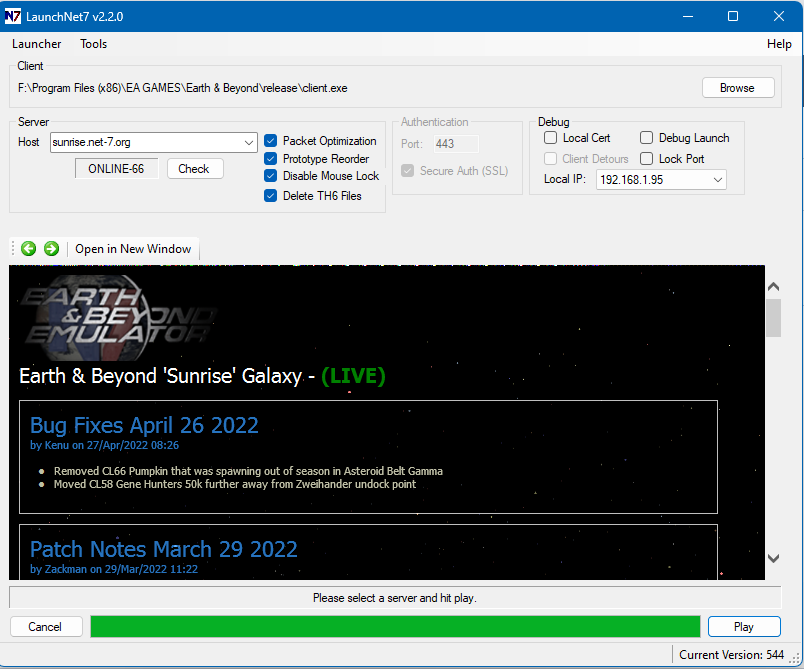Search the Community
Showing results for tags 'inv-300'.
-
Hi all, I just made the move to windows 11, and now when I try to log in, i get the INV-300 error. I think it is something with the upgrade, as it was fin under Win 10 I noted that windows firewall was on, so i turned it off for now, but still not luck. What info can I provide that would be helpful in diagnosing this? I have no net 7 logs in the log folder. set just as it was in win 10 Thanks in advance for any ideas.
- 7 replies
-
- inv-300
- client login
-
(and 3 more)
Tagged with:
-
I'm reinstalling the clients right now and I tried installing the sunrise certificate. I even tried installing the certificate from the help menu, but nothing is getting this game to connect. Any help? Below is my auth log and error log: Auth: 01:34:33: Found 1 servers in (sunrise.net-7.org) 01:34:33: Trying server: (sunrise.net-7.org) 01:34:33: Could not send HTTP request. Last Error : 12057 Description : Error Description Not Found 01:34:33: GetTicketSync(1) failed with IAUTHORIZE_BAD_CONNECTION. User : SentientDreamer Password Context : NOT NULL, NOT ZERO LENGTH ServiceID : 2184 Auth Login Base Service : AuthLogin Auth Login Server : sunrise.net-7.org Code : INV-300 Text : EA.com is temporarily unavailable. This may be due to routine server maintenance or a problem with your Internet Service Provider. Please check your ISP connection or try again later. (INV-300) Error: LaunchNet7 - Exception Version: 2.2.0.0 Time: Sat, 07 Oct 2017 05:05:25 GMT Message: Could not install certificate. HostName: "sunrise.net-7.org", Port: 443 System.ApplicationException: Could not add certificate. Details: The operation was canceled by the user. ---> System.Security.Cryptography.CryptographicException: The operation was canceled by the user. at System.Security.Cryptography.X509Certificates.X509Store.Add(X509Certificate2 certificate) at LaunchNet7.CertificationUtility.InstallCertificate(String hostName, Int32 port) --- End of inner exception stack trace --- at LaunchNet7.CertificationUtility.InstallCertificate(String hostName, Int32 port) at LaunchNet7.FormMain.DoInstallCertificate(String hostname, Int32 port) LaunchNet7 - Exception Version: 2.2.0.0 Time: Sat, 07 Oct 2017 05:05:31 GMT Message: Could not check ssl certificate status. System.Net.WebException: The underlying connection was closed: The connection was closed unexpectedly. at System.Net.HttpWebRequest.GetResponse() at LaunchNet7.CertificationUtility.IsSslCertificateValid(String hostName, Int32 port) at LaunchNet7.FormMain.DoCheckCertificate() LaunchNet7 - Exception Version: 2.2.0.0 Time: Sat, 07 Oct 2017 05:06:35 GMT Message: Could not check ssl certificate status. System.Net.WebException: The underlying connection was closed: The connection was closed unexpectedly. at System.Net.HttpWebRequest.GetResponse() at LaunchNet7.CertificationUtility.IsSslCertificateValid(String hostName, Int32 port) at LaunchNet7.FormMain.DoCheckCertificate() LaunchNet7 - Exception Version: 2.2.0.0 Time: Sat, 07 Oct 2017 05:06:39 GMT Message: Could not check ssl certificate status. System.Net.WebException: The underlying connection was closed: The connection was closed unexpectedly. at System.Net.HttpWebRequest.GetResponse() at LaunchNet7.CertificationUtility.IsSslCertificateValid(String hostName, Int32 port) at LaunchNet7.FormMain.DoCheckCertificate() LaunchNet7 - Exception Version: 2.2.0.0 Time: Sat, 07 Oct 2017 05:06:45 GMT Message: Could not check ssl certificate status. System.Net.WebException: The underlying connection was closed: The connection was closed unexpectedly. at System.Net.HttpWebRequest.GetResponse() at LaunchNet7.CertificationUtility.IsSslCertificateValid(String hostName, Int32 port) at LaunchNet7.FormMain.DoCheckCertificate() LaunchNet7 - Exception Version: 2.2.0.0 Time: Sat, 07 Oct 2017 05:14:14 GMT Message: Could not check ssl certificate status. System.Net.WebException: The underlying connection was closed: The connection was closed unexpectedly. at System.Net.HttpWebRequest.GetResponse() at LaunchNet7.CertificationUtility.IsSslCertificateValid(String hostName, Int32 port) at LaunchNet7.FormMain.DoCheckCertificate() LaunchNet7 - Exception Version: 2.2.0.0 Time: Sat, 07 Oct 2017 05:14:23 GMT Message: Could not check ssl certificate status. System.Net.WebException: The underlying connection was closed: The connection was closed unexpectedly. at System.Net.HttpWebRequest.GetResponse() at LaunchNet7.CertificationUtility.IsSslCertificateValid(String hostName, Int32 port) at LaunchNet7.FormMain.DoCheckCertificate() LaunchNet7 - Exception Version: 2.2.0.0 Time: Sat, 07 Oct 2017 05:30:40 GMT Message: Could not check ssl certificate status. System.Net.WebException: The underlying connection was closed: The connection was closed unexpectedly. at System.Net.HttpWebRequest.GetResponse() at LaunchNet7.CertificationUtility.IsSslCertificateValid(String hostName, Int32 port) at LaunchNet7.FormMain.DoCheckCertificate()
-
Can not get into the game. After Net7 is done patching I click play and can't log in due to INV-300 error. Trying to troubleshoot. I believe it is an issue with the certificate. When I go to LaunchNet7 > Help > Check Certificate it errors with Could not check ssl certificate status. Details: The underlying connection was closed: The connection was closed unexpectedly. I am running Windows 7 SP1 32bit with ESET Smart Security 10 Tried turning off my firewall and antivirus but I still get the same INV-300 when I try and connect and the same error when I try and check the certificate. Please help. I would really like to play EnB again. From error log