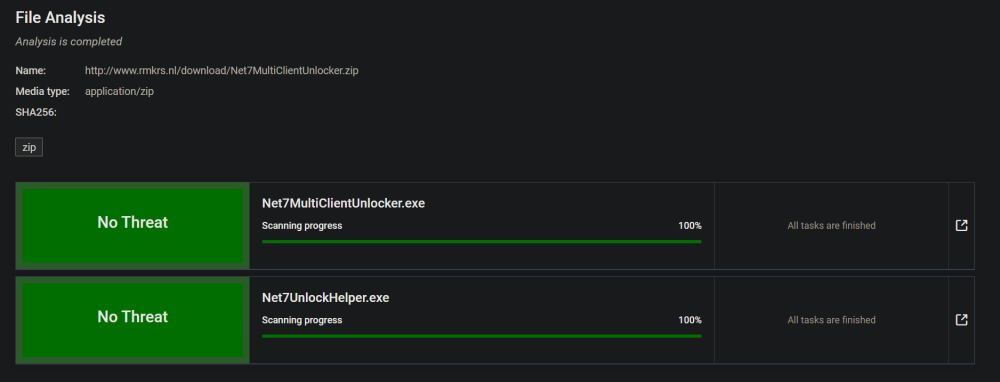Huron
Members-
Posts
48 -
Joined
-
Last visited
-
Donations
0.00 USD
Everything posted by Huron
-
Running multiple clients simultaneously (multiboxing)
Huron replied to Huron's topic in Technical Support
@Spa It's just a file hosted on a webserver, nothing fancy. I can download it and so can the independent link check tool. So it's probably some safety measure on your computer. If I had to guess it's because it's a file that's not downloaded very often, so that might prevent some browser or some anti virus from downloading it. I remember sending you the file, since you already had issue back then. Not something I can fix from the webserver side I'm afraid. Maybe if I get some spare time, I could look into hosting it on github as a release or something. Perhaps that helps, but in fairness I think the same issue might happen there for you. -
Running multiple clients simultaneously (multiboxing)
Huron replied to Huron's topic in Technical Support
Well that is funny. Because if I check the url with Filescan.io, this is the result: So not only is the URL working, but it could download the zip file, find the executables in it and scan them for threats. Not sure what to tell you -
Running multiple clients simultaneously (multiboxing)
Huron replied to Huron's topic in Technical Support
The link on the first page/initial post, should point to this: http://www.rmkrs.nl/download/Net7MultiClientUnlocker.zip And if I go here manually, I can download it. So for me it's working. Let me know if this works for you. -
Running multiple clients simultaneously (multiboxing)
Huron replied to Huron's topic in Technical Support
It stores its config in an xml file that can be found in your ApplicationData folder, so should be in "C:\Users\YourUserName\AppData\Local\Net7Unlocker" It should contain a file called "settingsv2.xml" iirc. Inside it should have a settings called PathToNet7Launcher -
Running multiple clients simultaneously (multiboxing)
Huron replied to Huron's topic in Technical Support
Of course, no worries. Even though I don't get to play much anymore, this game will always have a special place in my heart and anything I can do to help, I will. I'm not sure if calling my tool "a gui" is appropriate, given how ugly it looks and how old it is haha. But I get your point. Not all of us are technically inclined. Was thinking back just now on how things evolved for the emulator. I remember many years ago, when all "the server" could do was have you open the game and log into a station. Back then I was helping out the data entry team, putting all the known navs, gates, etc into a tool. Look at where we are now. Makes me want to jump in and play, but it's not on top of my todo list so alas 😅 -
Running multiple clients simultaneously (multiboxing)
Huron replied to Huron's topic in Technical Support
Verified with different browsers, most kept caching indeed. Also tested with wget, which was failing before for me as well, and is now working. So looks much better. And have now switched to a different monitoring platform. So hopefully this won't happen again or at least I will be notified much sooner when it does. -
Running multiple clients simultaneously (multiboxing)
Huron replied to Huron's topic in Technical Support
@Codemonkeyx Well that's embarrassing 😅 I beefed up security on my firewall rules a while ago (some months) and in doing so I was actively denying traffic from cloudlfare coming in 🤣 The million dollar question is, what is a better monitoring platform for automatic monitoring of my sites that -does- report issues to me. Because it seems the one I have now was also using some cached version for some reason. So while I search for a replacement, meanwhile the site should be reachable again. Sorry for the interruption. Could you verify and let me know if it's ok for you as well now? Thanks! -
Running multiple clients simultaneously (multiboxing)
Huron replied to Huron's topic in Technical Support
I don't know what to say. Just tried down for anyone or just me and you are absolutely correct... None of my monitoring picked this up so that's even worse. Going to see what's going on, thanks for reporting it. -
Running multiple clients simultaneously (multiboxing)
Huron replied to Huron's topic in Technical Support
Heya @Codemonkeyx of course I can re-host them elsewhere as well. But for me the download link is working, the files are on my webserver. And my website monitoring tools report no problems. So I wonder why the links would appear dead to you. -
Cyvok, now there's a name I haven't heard or thought of in a while. Makes me think of all the hard work we put into Steve. Things are much different now indeed. I used to enjoy running around 1.0 with my freighters, being a true space trucker. But the suicide ganks destroyed my fun as well. I had a stint a few years ago, where I joined a corp living in a low sec pocket. Dipped my toes into moon mining and low sec living in general. Lasted a few months, but in the end, it's just not my kinda game, wish it was, kinda, but in the end I guess what brings me back most is just the nostalgia. And it's never like it was back in the day, so I always end up quitting when that realization kicks in.
-
Running multiple clients simultaneously (multiboxing)
Huron replied to Huron's topic in Technical Support
Excellent find, I never looked into the origins of it, but that explains a lot. Cool read, thanks for sharing. -
Running multiple clients simultaneously (multiboxing)
Huron replied to Huron's topic in Technical Support
@karu Wonderful information, thank you for sharing that. Makes total sense to me. -
Running multiple clients simultaneously (multiboxing)
Huron replied to Huron's topic in Technical Support
Oh I see you mentioned mutex in your post as well. I definitely need more coffee as I just woke up I think the difference in how you started them might have caused a change in how fast they are all started. Perhaps that has something to do with it, maybe if the processes are spawned fast enough, they don't get bothered by the mutex lock (yet) or something. I'm not sure. -
Running multiple clients simultaneously (multiboxing)
Huron replied to Huron's topic in Technical Support
Hyea @Codemonkeyx thank you for your replies. I'm not sure what was implemented exactly in LaunchNet7 vs Net7Proxy, but I can tell you exactly what the mechanism is that is in the original enb client executable. They make use of a so called mutex lock, you can read more about it here: https://en.wikipedia.org/wiki/Lock_(computer_science) So basically you come up with a name, you use that name as a lock, next time a process tries to lock based on that same name, it will already exist and that's how they knew we were running multiple clients at the same time. This also means that WM_CLASS name or WM_NAME don't matter. What the unlocker feature of my tool does is Duplicate the lock with a special option that closes the source lock. Which means now my tool is the "owner" of the lock, but my tool spanwed a new process to do this with. And then my new process lets itself die, taking the lock with it. Admitted, not a graceful solution, but it does work like a charm. The mutex name they came up with was: Mutant -
Running multiple clients simultaneously (multiboxing)
Huron replied to Huron's topic in Technical Support
Thanks for your response and your help to Teddy @Codemonkeyx Very helpful to know someone created AHK for the login part, should come in handy for Teddy for sure. And you are right, this tool is now only used for positioning since the unblock seems to be no longer needed. Technically I still don't understand why it's not needed anymore, as I don't understand how the change for the port in the launcher could solve the already running error. But as long as it's working it's fine for me Speaking of that C# project, I'm not even sure what the code was like for this, I know I slapped it together in very little time and it was some years ago, so I will probably be disgusted by what I wrote myself haha -
I'm often nostalgic thinking back on those days many years ago, geez what is it, 22 years now? I was devastated when the game shut down. And since I've always hated PVP, the move to Eve was painful. Although it was also fun to run those massive high sec mining ops with sooo many of us. I am still training some skills on one of my Eve accounts, but I hardly ever login anymore. Should probably go back to leveling my PW here on the emulator at some point, but too many games I like atm and so little time xD Great to see you all here btw!
-
Running multiple clients simultaneously (multiboxing)
Huron replied to Huron's topic in Technical Support
Hi Teddy, I'm not actively playing EnB atm and I am swamped with other projects/hobbies, so I don't have any plans to work on anything atm. I had not seen the EnB gearlist site yet, so I looked at it, seems they have a tool similar to this, but including login/password indeed, perhaps you can use their tool instead of mine? Since it already has it. I have never been involved with anything else but this tool in this thread, so no affiliation with EnB gearlist or any other site for that matter. -
Running multiple clients simultaneously (multiboxing)
Huron replied to Huron's topic in Technical Support
Hi, glad you like it. I wrote this without much interaction with the game client, meaning I do manipulate the position of the window, but that's about it. Doing login/password is most likely possible, but I never planned/intended for that to be added. That being said, I made the source code of this freely available on github, so anyone is free to fork and alter it. -
Running multiple clients simultaneously (multiboxing)
Huron replied to Huron's topic in Technical Support
You're welcome, glad it worked! -
Running multiple clients simultaneously (multiboxing)
Huron replied to Huron's topic in Technical Support
I just double checked, but I can use the download link without issues. It points to this : http://www.rmkrs.nl/download/Net7MultiClientUnlocker.zip I was able to download it using that link. Let me know how you fare. -
Running multiple clients simultaneously (multiboxing)
Huron replied to Huron's topic in Technical Support
No problem! Sorry it took a bit to come back to you with the right location. -
Running multiple clients simultaneously (multiboxing)
Huron replied to Huron's topic in Technical Support
You can find it here : C:\Users\<<YourWindowsUserName>>\AppData\Roaming\Net7Unlocker Where <<YourWindowsUserName>> has to be filled in with yours of course. I thought it was under ProgramData but it was AppData instead. -
Running multiple clients simultaneously (multiboxing)
Huron replied to Huron's topic in Technical Support
I will have a look when I get to a pc to give you the exact location but that will take at least 6 hours. -
Running multiple clients simultaneously (multiboxing)
Huron replied to Huron's topic in Technical Support
I'm not at the pc right now and it's been a while, but the settings are stored in a file on your local drive. I think by default it is under C:\ProgramData But that folder is hidden by default in windows if I recall correctly. If you can find the settings file there you can either try to fix the file you chose by editing it. Or remove the settings file completely, but then you have to do all settings again of course. Hope this helps. -
Running multiple clients simultaneously (multiboxing)
Huron replied to Huron's topic in Technical Support
Yeah sorry I can see that might have been confusing.