-
Posts
96 -
Joined
-
Donations
0.00 USD
Posts posted by Yeti
-
-
Hi Pinhas,
You need to follow all the instructions on the "net-7.org / FAQ / How do I get In the Game", assuming you have followed all those instructions the game should start and you will be able to create a character. From the sounds of it you have only installed the demo.exe which is from EA and will not work without the Net-7 Unified Installer installed.
Please follow the instructions on the page I refered to above and report back success or failure pls.
All the best,
Yeti[GM]
-
Hi Luluman,
Pls can you supply some more information as to which avatar you are having this issue with and, please check that you have all 4 check boxes on the client launcher checked in the Server section on the left as shown below.
Contat me in game on any of my toons YetiTS/JS/JS/TT/JD/TE/PW/PP/PS
All the best,
Yeti[GM]
-
Hi Kyp/Zackman looks like the login server just went off line, cannot Login and client launcher is showing as "Offline"
as of 18:10 GMT
-
Hi Raist,
It seems the login server is offline and the game server itself is having issues, I myself dare not undock from Chernevog for fear of being black holed and unable to log in again. All the staff monitoring "Server Status" have gotten the notifications so please be patient the person(s) responsible for the server will resolve the issue. However, I cannot place a timeline on that event.
All the best,
Yeti



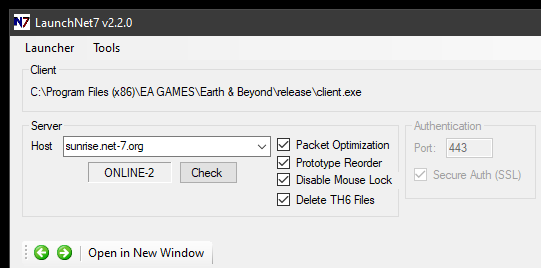
in Technical Support
Posted
Hi Pinhas,
Firstly many thanks for registering for an account and attempting to download the Emulator of Earth and Beyond and install it, the download is working and the file is valid ONLY if the Net-7 Unified Installer is installed after and you run its client launcher link. If you just run the eandb_demo.exe only you will be prompted for a product key as this was WestWoods's/EA's demo file with wich the EMU has been built around, DO NOT USE THIS TO LAUCH THE GAME!
Assuming you have 2 files downloaded (enbdemo.exe and Net-7_Install.exe) run both and then follow the instructions below:
What should be used is the client launcher which is instaled as part of the Net-7 Unified Installer install, this will create several files and folders in which you will fine these two files:
Typiclly installed into the following but may vary if you chose to install in a different location.
Location: C:\Program Files (x86)\EA GAMES\Earth & Beyond\EBCONFIG\E&BConfig.exe <--- use this prior to launching the game to set yoru screen resolution initially
Location: C:\Program Files (x86)\Net-7\bin\LaunchNet7.exe <--- this is the Client launcher file
Please note that the propeties of both the above listed files should be set to run as Administrator and the compatability set to Windows XP SP2 or 3
these can be set by right clicking the files and selecting "Properties" and then selecting the "Compatability" tab.Once these have been set use
C:\Program Files (x86)\Net-7\bin\LaunchNet7.exe to launch the game it will launch the client lancher and will see something like that shown below
From here the game should start and you login with your Game account details that you created on the Net-7 site for your 1st GAME Account not you Forum Account. Make sure all the the check boxes are checked as shown below in the attached picture.
Should you have further issues please contact us either in the Forum here or submit a GM-Support ticket (created from the link on the top of the Forum next to the Browse option.)
All the best,
Yeti[GM]