
oakman
-
Posts
46 -
Joined
-
Last visited
-
Donations
0.00 USD
Posts posted by oakman
-
-
Calling something foolish and worthless when it has worked for the masses but doesn't work for you, specially when people are trying to help isn't a great start.
So lets replicate what you are claiming on a fresh Windows 10 22H2 install.
Running the executable (click Yes)
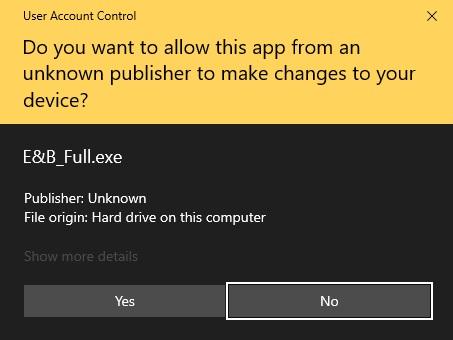
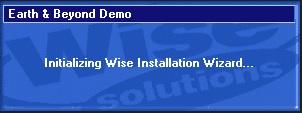
After this initialization, you will be presented with the following:
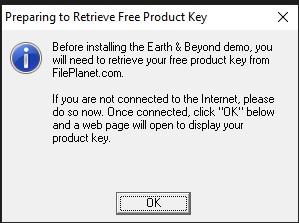
At this point simply press the big OK button in the middle. A browser page will open to Fileplanet, literally close it down immediately as you don't need anything from it.
Extraction of install files will then commence.
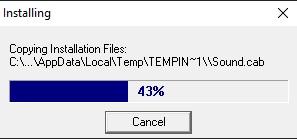
Followed by a usual installation sequence, recommend installing in default directory.
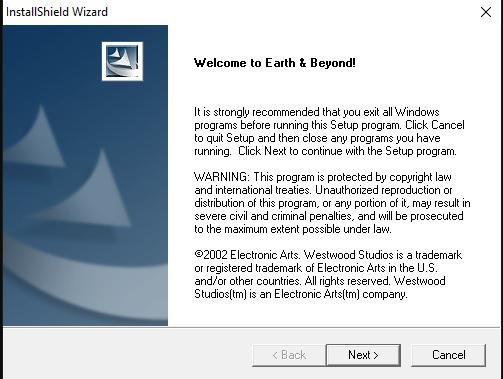
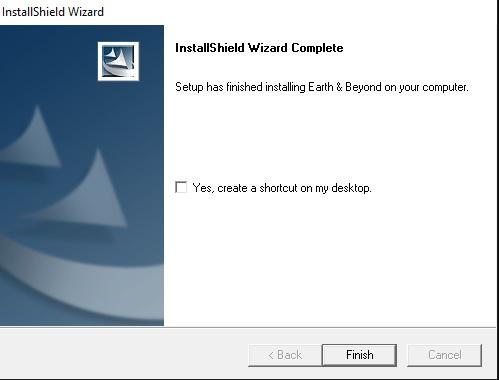
Recommend no placing shortcut on desktop as it is not used.
From this point run the Net7 installer as mentioned. This will then patch the client and install the software required to run the game. However there is some configuration advised prior to launched which Yeti has covered above.
This is not a definitive cover-all-aspects guide to install, as this covers what would be considered a normal sequence of installation process. If you still fail to install then provide more information about your computer configuration, or as you say wait for the installer CDRoms that you have ordered, even though this shouldn't have been at all necessary to do.
-FFT
-
 1
1
-
-
Hi,
Please right click E&BConfig.exe, click properties, set the following options under compatibility tab and click apply to save.
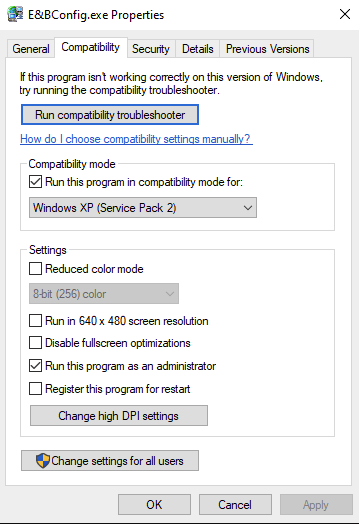
If done correctly it should allow you to load the config up and set desired display options.
Regards
-FFT
-
Hi
This sounds very much like a similar issue a friend of mine was experiencing (Wiz) yesterday that i was checking on for her.
Four accounts in testing, and four brand new characters were created to see if problem was with account or with the character itself. The characters made were called Glassone[1], Glasstwo[2], Glassthree[3] and Glassfour[4].
Upon all characters logging in, immediately tried using [1] to /invite [2]. The result was strait away after the /invite command was used [1] lost sync to server entirely, but on [4] it received an invite from [3]. [2] never received an invite but didnt seem to have truely landed as although character was movable within the starbase, he couldnt see any other characters or interact with anything much like [1] after he tried inviting [2], so again a desync. [3] and [4] sucessfully formed a group even though the /invite command came from [1]. Upon trying to leave the starbase only [4] actually made it outside with [3] just sitting on map screen.
A support ticket regarding this issue has been sent in, but seems a fair few people are experiencing oddities that hopefully a server restart will fix as the characters are unplayable, as you have found out yourself.
Regards
-FFT
-
Hi Riz,
Please try the below settings for the compatibility for E&BConfig.exe, then launch it and set desired display options.
If it still doesnt work feel free to report back here ?
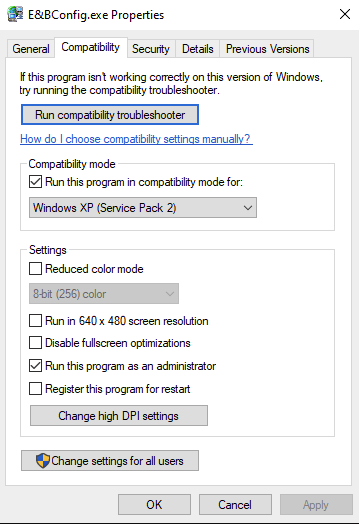
Regards
-FFT
-
 1
1
-
-
Hi
I'm not sure if this has been reported in before, but I noticed when browsing Earth vendors that the level 8 Most Sexy Class G laser has conflicting information. Description suggests it has +repair equipment skill, but the effect information on right side shows +equipment engineering.
The level 7 version of this beam has description and effect for +repair equipment, which leads me to think the level 8 has incorrect effect assigned.
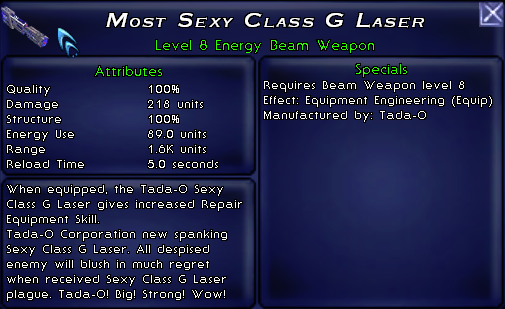
Bug tracker loads a white page so thought would share the finding here.
Regards
-FFT
-
There is something you could try if willing.
A while ago a friend of mine stuck with mobile only data access could get to character login side of things, but could never progress the handoff to the world server. It would just hang forever.
A solution to this was to use a VPN and it worked fine for a single client. The VPN that got used was Proton (free). He was able to actually log in and participate in a raid with no latency issues. Not sure if this will be a solution for you, and it depends how much you want to play really whether you want to go down this route.
Regards
-FFT
-
3 hours ago, Neponde said:
Is that daily play for an hour or two a day?
Sorry i should have mentioned that information ?
I would say over last 30 days, this is 1-6 clients at about 2-4 hours per day average.
Regards
-FFT
-
Greetings,
It doesnt use a whole lot of data. My usage for last 30 days with upto 6 accounts at times:
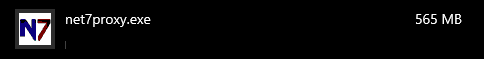
Thing is it can be quite sketchy when using mobile connections for gameplay from what ive seen and heard, so mileage may vary.
Regards
-FFT
-
 1
1
-
-
Greetings,
After reading what you have typed, it seems that you are trying to log into the game with multiple toons from the same account.
To fix this, log into the portal where you created your game account and create a second game-account. You can have 9 accounts per 1 portal login. Once you have done this, you can load up a client as normal and login (e.g onocep1), then start the net7 launcher again and it will load a second client window, this time you can login with second account details (e.g onocep2).
Hope this clears things up, if you are still unsure a quick walkthrough on TS i can assist you with.
Regards
-FFT
-
 1
1
-
-
Hi
Glad you got online in the end, see you in space! ?
Regards
-FFT
-
Hi
Just to rule it out, log in on the portal site Here and hover mouse cursor on Account and then click Avatar Transfer. Do you see any accounts and toons? If you do the name in the 'Account' column will be the username for that game account and you should be able to reset/forgot password from the Avatar Setting tab on that same page. At the top it will show you which account you are working on.
If you do not see any accounts listed then you dont have a game account, in which case you will need to create one. You can have 9 game accounts per one portal login. This can be done from the account tab also.
If none of the above is relevant to you, as in you know your login 100% and it still wont go past Megan, feel free to report back here for further ideas ?
Regards
-FFT
-
Hi Nugpot
At the login screen what exactly happens. Does it accept your login dataand hang, or does it not accept it at all?
Regards
-FFT
-
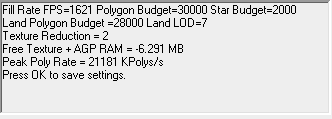
GTX 1070 (8GB Stock speeds)
Driver: 457.09 (current nvidia release: 457.51)
I re-read your other posting for system specs and there was no overclocks listed, i assume this is correct? If there is any overclock in play here try returning it to stock speeds and retry game. I myself have had no issue in the past with an overclocked cpu, but the gpu was always stock.
Interestingly i also have errors in the except.txt file that i had not noticed before, but dont have problems playing game. This doesnt help your problem obviously but perhaps its less relevant than initially thought in this technical issue. It would be interesting to know whether game loads fine when using onboard GPU over the actual graphics card.
You seem pretty technical minded so i know the below would be pretty obvious, but i will list it anyway as its the steps i usually take when installing myself or assisting others.
1) Install Client executable as normal
2) Install Net7. Through the process it will ask if you would like to patch the game, select yes. It will also set some registry keys.
3) When both are complete you should have a Net7 icon on desktop to launch from. Below is the compatibility settings i use.
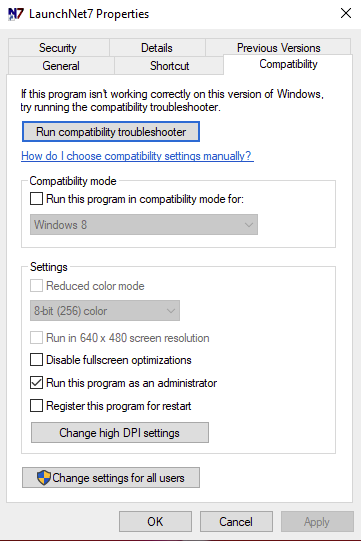
4) Launch the Net7 program and it will usually ask you where the client.exe is located. If default client installation directory is used, then your launchpad window should look like below. (EDIT: After it has patched)
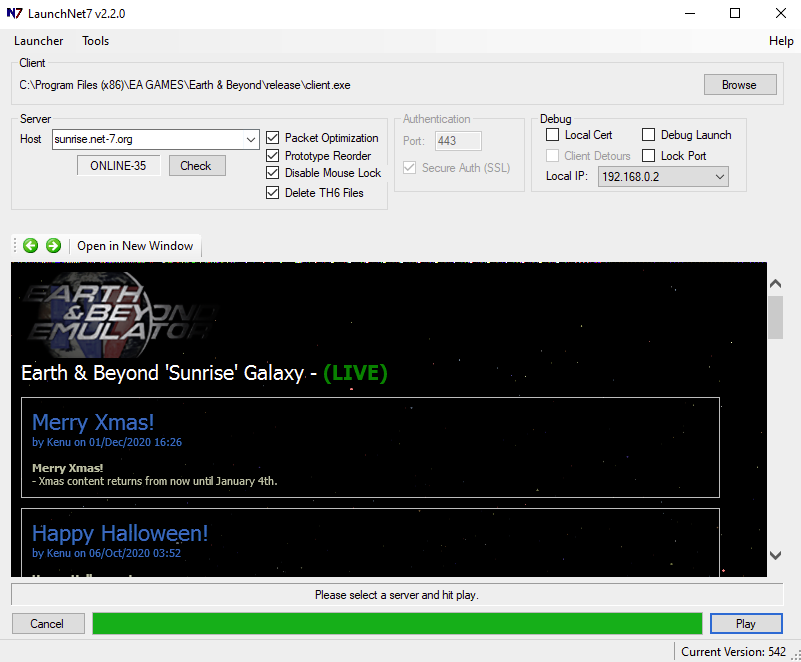
5) Before attempting to launch game navigate here (if default installation directory used): C:\Program Files (x86)\EA GAMES\Earth & Beyond\EBCONFIG - locate E&Bconfig.exe and set following options. (EDIT: launch and chose display options)
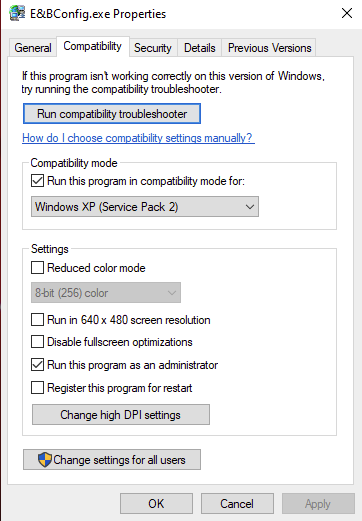
7) Try launching game.
Now if you have done a recent reinstall of windows, and all drivers are current it is always a good idea to run the directX tool to see that those dependancies are also upto date. DirectX
If all above still fails, and you still fail to get into game when using onboard GPU then report back and i will rethink!
Kind Regards
-FFT
-
Hello
Sorry to hear you are still having issues getting set up. It is very strange that a fresh install is giving this much grief to a more than capable computer.
Just a quick question though, i believe i read it correctly when you said that the graphics test functioned correctly, i.e opened a window with game models and textures running?
Did open correctly and run as it should, and if so am i correct in assuming from what you have written that it fails to go further than the splash screen upon trying to launch the game?
If the above is the case, i know this is a long-shot but have you tried lowering your refresh rate down to 60hz from the 164hz you listed and then retry to launch the game?
Regards
-FFT
-
Hello,
Just to query your thread title, i assume Win10 isnt a new install and you meant the game?
Anyway, in my experience the only two compatibility settings that usually need adjusting for this game on all the systems i have set it up on myself or for others, is the E&BConfig.exe (set for Windows-xp SP2/3) and then setting the LaunchNet7.exe compatibility options to launch with admin rights.
Give it a test and see how it goes.
Regards
-FFT
-
Hello
Recently a friend of mine had this issue when installing on a new computer. Not sure of the cause the but solution was to simply uninstall the Net7 package and then reinstall it again (allowing it to patch the client if you havent already) but also making sure its aiming at the correct executable for the client.
Below is how your launcher should look if default install directory is used, but also make sure your local ip is the one selected in the option menu on right side.
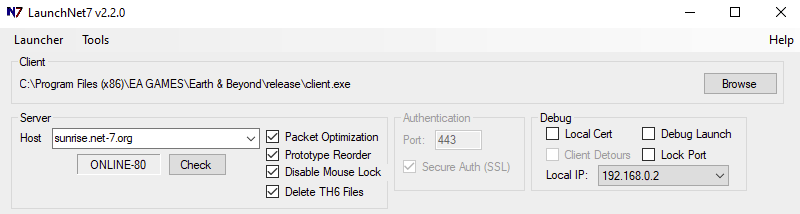
Regards
-FFT
-
Hi
Client target is at <\EA GAMES\Earth & Beyond\release\client.exe>, not the <\e&b.exe> one you have directed the launcher at.
Kind Regards
-FFT
-
Bit of a topic bump this, but we are now +1 year of original posting.
Any news at all regarding anything being patched in to the game, or are we still on the 'coming soon' stage?
Many of my guildees dont log in anymore due to the stagnation that has set in, even those who would log in just to socialise simply dont and its very sad and disheartening for the EnB project in my opinion.
So once again, is there anything that can be expected this year in the emulator or even some screenshots of WIP content you guys are working on, so we can at least see some hope?
Kind Regards
-FFT
-
 1
1
-
 3
3
-
-
Hi
Open your character sheet (second button bottom left of screen / press Y on keyboard) and simply drag the skill you would like to the desired hotbar number. Once 1-3 or 4-6 are filled you will see the toggle button appear for viewing the remaining 6 hotbar buttons.
Regards
-FFT
-
 1
1
-
-
I don't normally write on forums but i really felt like contributing to this topic.
It goes without saying that the entire of the emulator team has done a fantastic job of bringing back Earth and Beyond, and there is a lot of appreciation and thanks that perhaps goes unsaid. For each thanks said, there is probably 10 more not said due to people (like myself) who have never really embraced what a good tool a forum can be to express it.
I do agree with the original post in that it does feel recently that there isn't anything actually progressing, be it content, bug fixes, network issues etc, but i am also aware that just because its not seen doesn't mean its not happening. I think it would be nice to get some 'work-in-progress' screenshots of things that the players can actually get excited or interested in, like a new item, sector or even just artwork. Not seeing anything just creates a sense of abandonment, and wondering if the love of the project has dissipated.
As original poster mentioned volunteering to do this in your own time is well known and perhaps more appreciated than if it was your actual job, as time is more important than any amount of money. But please some information would be greatly appreciated as to what exactly is going on with things.
Kind Regards
-FFT
-
 1
1
-
 1
1
-

in Technical Support
Posted
Just to visualize what Woodstock has typed out, your compatibility options for the configuration tool should be as follows:
If you have installed everything with default paths, this executable is found at: C:\Program Files (x86)\EA GAMES\Earth & Beyond\EBCONFIG - right click it and select properties.
-FFT