
Terry Barker
-
Posts
15 -
Joined
-
Last visited
-
Donations
0.00 USD
Posts posted by Terry Barker
-
-
OK.. got sound back on but no mouse steering in space. Anybody know what I need to do?
Oh and thanks for the help so far! I'm excited to be able to play this great game once again!
Edit: low mouse battery will do it every time! LOL!
-
Sound is off on the whole PC and it doesn't seem to see my USB mouse. Any thoughts on the mouse issue? I'll prob re-install my sound card driver or something to get the audio working??
-
OK... forgot you could do that. I hit "play" and now it says "could not patch registry due to unknown error"
[/quote
OK, I got into the game! yea! No sound and no mouse control but at least I got on! Going to Net7 config to see what else needs to be done.
-
Go to the taskbar item for LaunchNet7, right click on it, and click "Maximize". That will force the window to appear.
OK... forgot you could do that. I hit "play" and now it says "could not patch registry due to unknown error"
-
Our software will work with .NET 4. When you say the launcher "doesn't work" after updating to 1.9.8, what precisely do you mean? Does it show up in the taskbar but not on screen?
Depends which it does first. If the launcher updates first, it goes to 1.9.8.
-
Our software will work with .NET 4. When you say the launcher "doesn't work" after updating, what precisely do you mean?
After the launcher does the last update (either the client or the launcher... doesn't make a diff) it just stops. I can close the program and re-boot and try to run it again and I get nothing but the active block on the start bar (no window opens). When I look at it in task manager, it shows as active but there is no cpu activity... like it's waiting for an input.
-
Since I used photos instead of screenshots above, I ran out of quota. Here's a couple of other shots of the process:
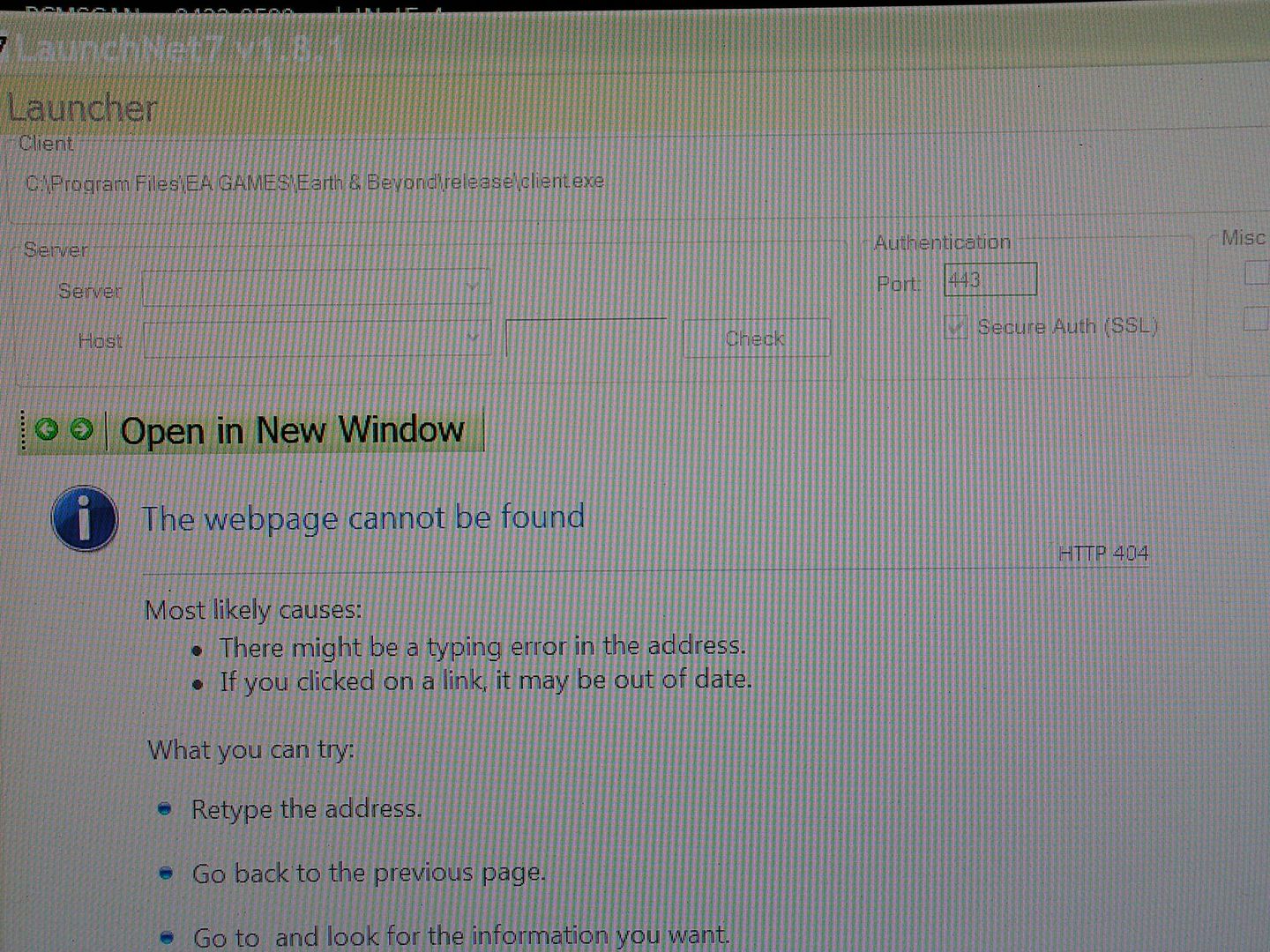
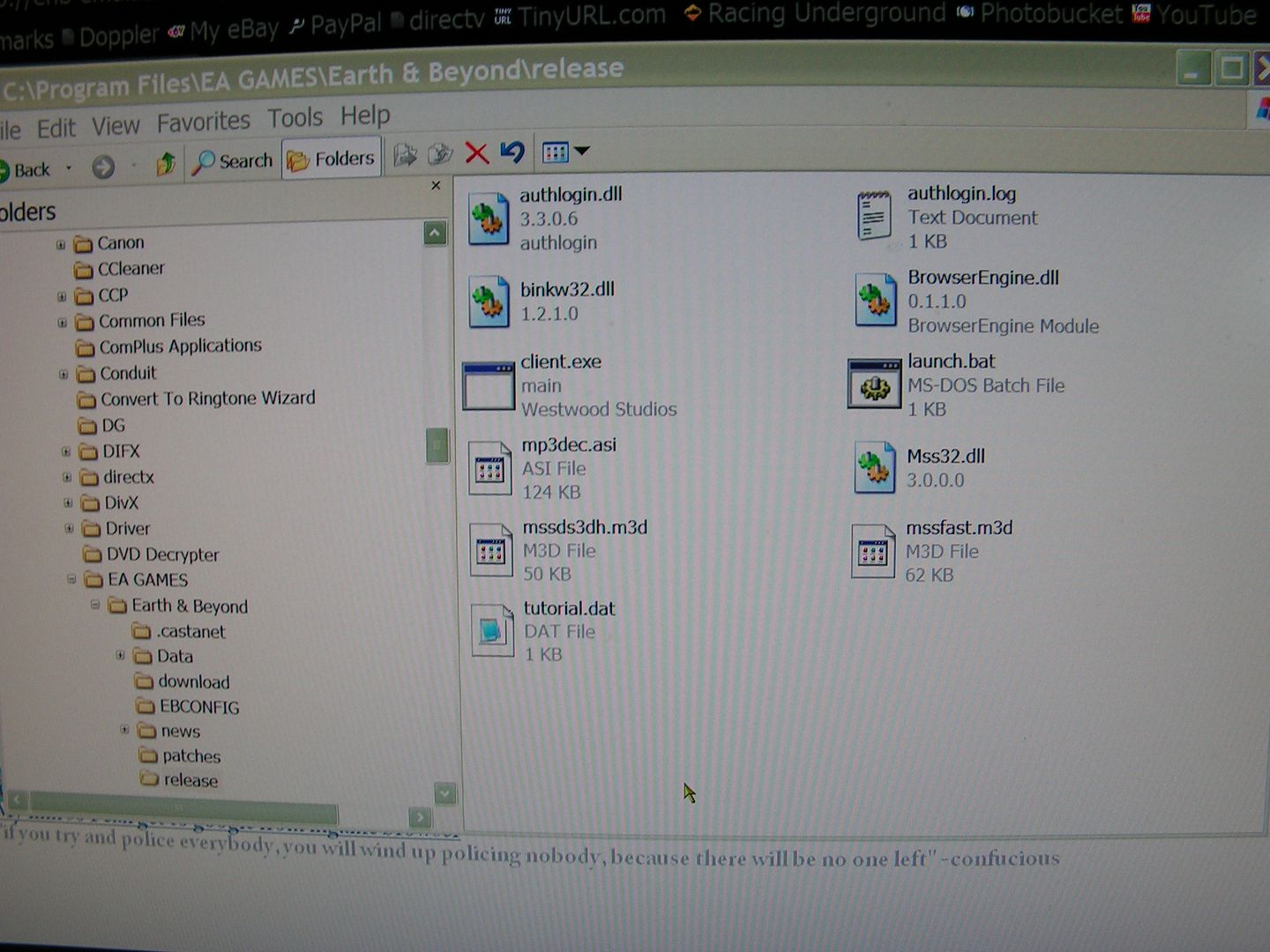
-
enb-up patches the game client and not the net7 launcher... to the latest verion of enb prior to sunset... which is why you do enb up before you install net-7... assuming you installed everything to the default location you should have been ok... make sure that on the laucher the top line that says client points to your enb directory and the client.exe file...
also, I know screenshots are a pain... and it does not always produce a solution... it is very often extremely useful in troubleshooting a problem when you can see the machine or talk to the person directly... your call, but if you could post a screenshot of the last thing you see before nothing happens it would help...
These are 2 of the shots along the way... This time, the launcher updated the client first. Then, it updated the launcher, after that, it was stuck.... This is all after I restored the reg.
-
well would suggest not deleting reg entries as enb can be pickey about some of them (and not having seen what you deleted you could easily be right on, I am just talking from my experience)...
can you post a screen shot of your error and the last thing you do before your error?
also make sure you follow the stesp in order
Yea, I did the steps in order every time. There is no "error" message at any time, just the update window in the launcher updating the client. The launcher update takes it to V 1.9.8 and the client to V 53 (the last thing I did).... after that, the launcher won't come back up.
The e&b_up brings it to what Version? Looks like the launcher updater can't find the txt file for the version after "up" does it's thing (which should preclude the launcher's update yes?)..... task manager shows the launcher is active but there is no cpu activity... like it's waiting for input. There is no window though, just the program block on the start bar.
That's all I know at this point.... I'll try again tomorrow after I load the "orphan file sweep backup to restore the reg" and see where that gets me..... Any other suggestions would be greatly appreciated!
-
oh and I would make sure I install dotnetfx 3.5 from the link... not sure if the game is tested with 4?
3.5 won't load from the link.... again, for whatever reason.
-
just delete the folder
Did that and ran an "orphan entry" scan which came up with 14 reg entries... I deleted them as well.... not sure how many of those were from the launcher though....
-
So far, half a dozen attempts to get the software to work, according to the instructions pinned at the start of this section, have ended in failure! :-(
I'm running XP SP3 with .NET framework 4.0. Video and processor levels are more than adequate, I've done 3 "fresh" installs (along with several combination attempts) by the "pinned" instruction set (which includes clearing registry entries from previous attempts), and I'm having an issue with Net7 Launcher.
The launcher seems to install OK and the updater for it seems to do right as well. The problem seems to be in the client update process. I ran the e&b_up program before installing Net7 launcher. After the launcher update, I get a message that the client version cannot be read so, it does an update. After which, the launcher doesn't work. I do a re-boot after each software load as well (I've tried it both ways) with no difference in result.
There's a note in the pinned instruction set that says to remove any previous Net7 installs before proceeding. That's difficult since there is no "uninstaller" included in the load. Is there something I'm missing there?
So.... guru required to straighten this mess out! Help! I'm getting antsy to play again.... Thanks!
-
Was there a junk folder you could check? I know you said all the spam settings were off..
Both locally and in my webmail account. Nothing ever listed in either even after turning off the spam settings. I have a "junk" folder in both but added a "spam" folder just in case it was merely semantics.... no luck there either.
-
Finally! Just to let you know, some AT&T E-mail accounts apparently will not except your activation mail. I had to open a hotmail account to get in.... after 2 weeks trying! No telling what the cause is, I had all spam settings "off" and had the tech support from AT&T look over the account for issues. My next step will be to go to Yahoo mail support (AT&T's system) for resolution.
Anyway... Hi guys.... I'mmmm Baaack!



in Technical Support
Posted
Got up to lvl 23 today.... it was fun! Didn't get much done around the house but... WTH! hehe! Thanks for the help....