
Kreep
-
Posts
9 -
Joined
-
Last visited
-
Donations
0.00 USD
Posts posted by Kreep
-
-
It is # 1 that it goes through during download, then I am clicking the desktop icon as administrator and it just keeps showing I need the net framework 3.5. When I check my start menu, there is no Net7 "anything". Just the earth and beyond configuration and earth and beyond photo looking icon. I haven't seen the option # 2 that you posted yet.
-
Downloading the E&B client, It shows " eandb_demo " can't be downloaded securely. So I copy and paste the link below it https://www.net-7.org/download/Net-7_Install.exe and it goes straight into the download. It seems like it all downloaded correctly, I follow the steps but every time I click on net7 from the desktop icon as administrator, it keeps showing I need the net framework 3.5. I did go to Microsoft and download net framework I believe it's 4.5 now. It does show during download it doesn't recognize my version of windows so maybe that's why it doesn't find my net framework? But I don't know how to get it to recognize that.
-
Downloaded the Earth and Beyond Client & the Net-7 Unified installer.
Followed the " how do I get the game " instructions
Open Net-7 as administrator, an get I need NET Framework 3.5 with the option to download it, I do it says i have it, and rinse and repeat on attempting to open game.
Any help would be appreciated! Ty!!!
Processor 12th Gen Intel(R) Core(TM) i7-12700KF 3.60 GHz
Installed RAM 16.0 GB (15.9 GB usable)NVidia GeForceRTX 3070
System type 64-bit operating system, x64-based processor
Windows 11 -
I do, and every time i click Net-7 it repeats the process, that i need the Net Framework 3.5 to continue so can't play still.
-
Downloaded the Earth and Beyond Client & the Net-7 Unified installer.
Followed the " how do I get the game " instructions ( so I thought )
Open Net-7 as administrator, an get I need NET Framework 3.5 with the option to download it, I do it says i have it, and rinse and repeat on attempting to open game.
I have seen this similar topic and tried to locate a fix for me without success. Have uninstalled and reinstalled with same outcome. Any help would be appreciated! Ty!!!
Processor 12th Gen Intel(R) Core(TM) i7-12700KF 3.60 GHz
Installed RAM 16.0 GB (15.9 GB usable)NVidia GeForceRTX 3070
System type 64-bit operating system, x64-based processor
Windows 11
-
It was the Visual C++ Redistributable I was missing. Tyvm! Just logged in =)~
-
thnx folks, i did an uninstall & reinstalling now, just waitn for the download to see if it helps. ill check back with whether it works or not.
-
Hello, I've been afk* a while from here, but I'm back to play and I was sure my downloads were outa date so i reinstalled everything from the new instructions and I get this error when I hit play* I'll link screen shots* Looks as if somethings missing, I did follow all steps from :
[b]I would like to start playing, how do I ?[/b]
First off, welcome to the Net-7 Entertainment EnB Emulator.
Secondly, to get you going you will need to download the Game Client (Earth & Beyond Client) from the Download page.
Once you have installed that you will need to download the Net-7 Launcher (Net-7 Unified Installer), also from the download page.
Once you have installed the above 2 downloads you will need to run the "Earth & Beyond Configuration" found in your start menu under "EA GAMES/Earth and Beyond".
This will set your Graphics and sound settings.
Now run the Net7 software "LaunchNet7", which should be on your desktop.
Net7 will update your game software to the latest version.
The Launcher may restart several times during this process.
Once the update is complete, you will be presented with he Net7 Launcher Screen.
There is a "Online/Offline" indicator under the server name and if this reads "ONLINE" press the play button to start the game.
The first time you run the game you will be asked to install a certificate. Please accept this and let it install.
You need to register on both this site, and the enb-emulator site to gain access to the game.
At the game log in screen, use your NET-7 Accounts username and password. Do not use your EnB Emulator Forums details.
Hope that explains how to get into the game.
Enjoy !

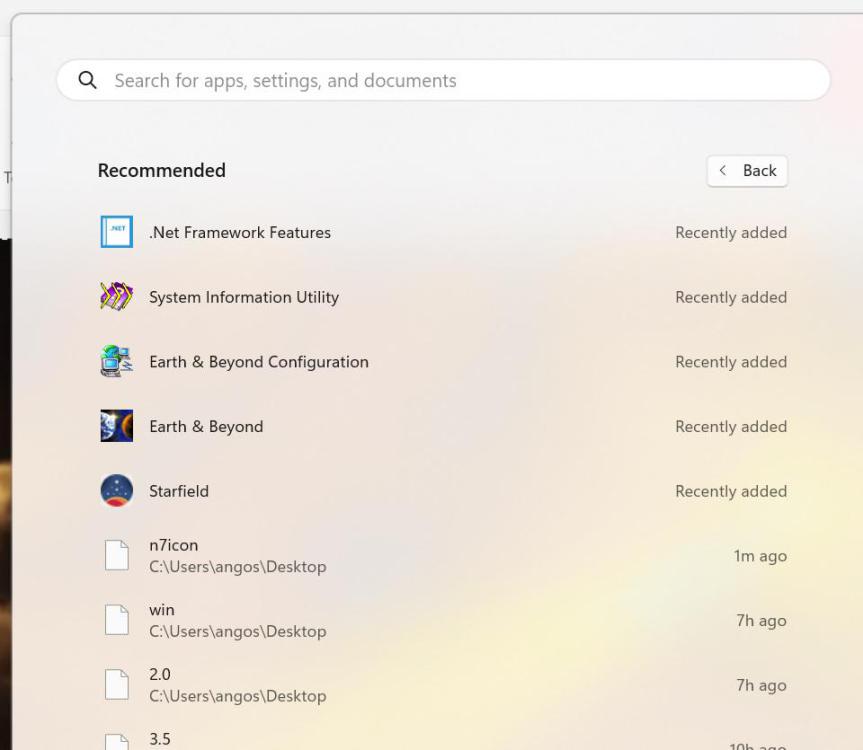
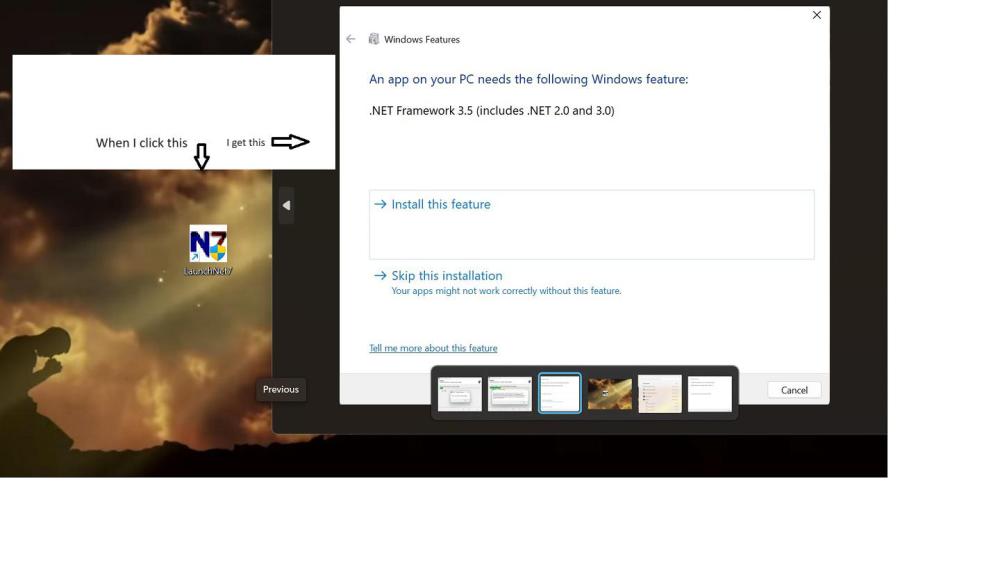
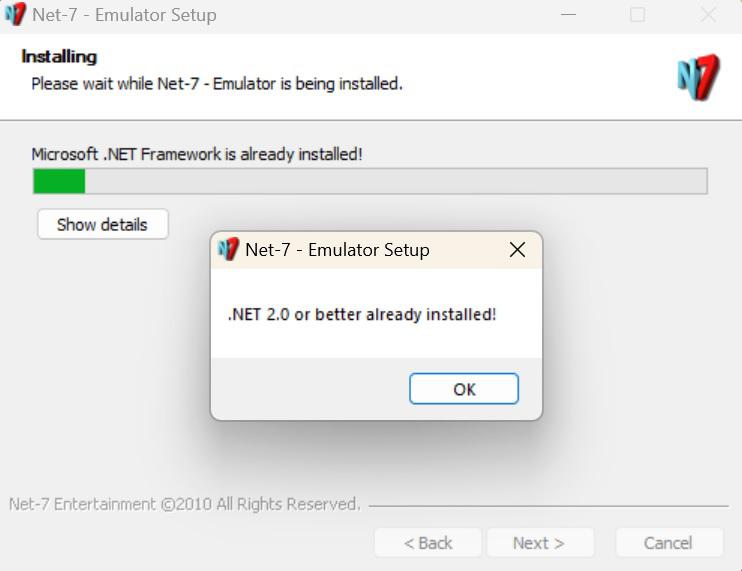
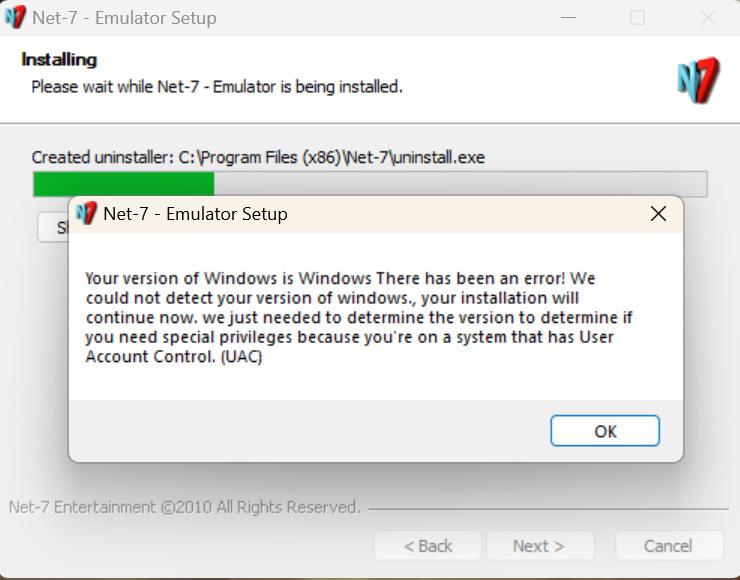
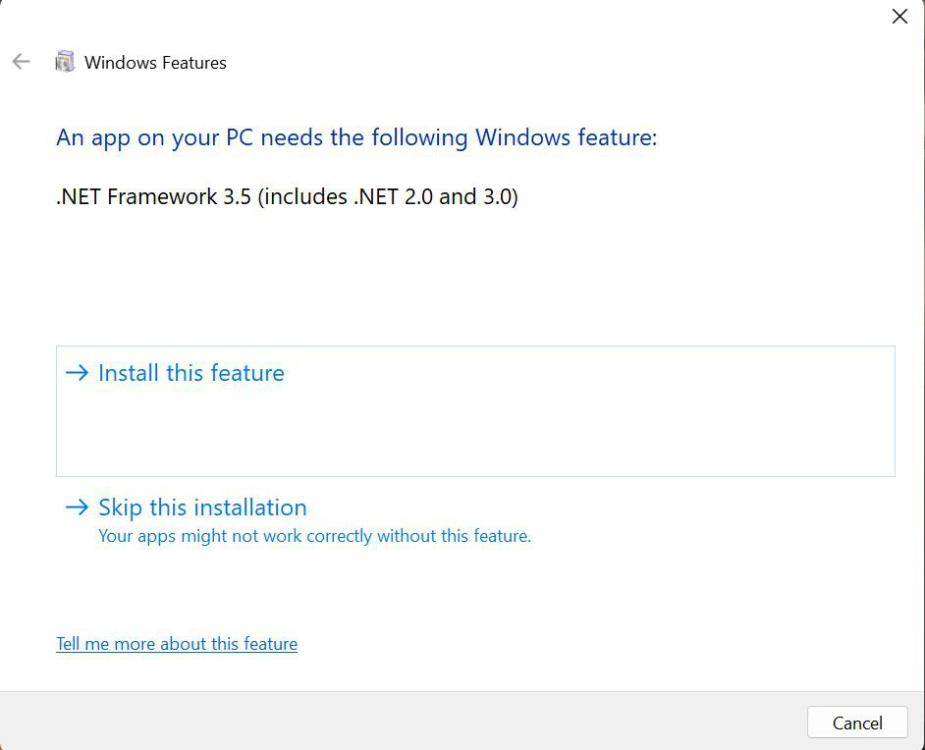
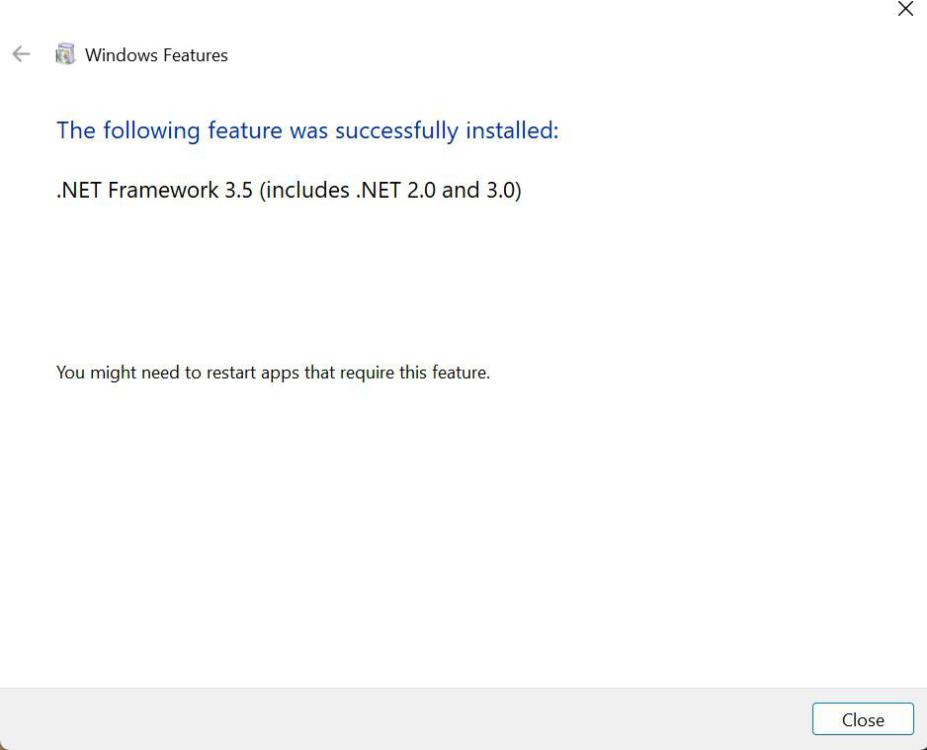
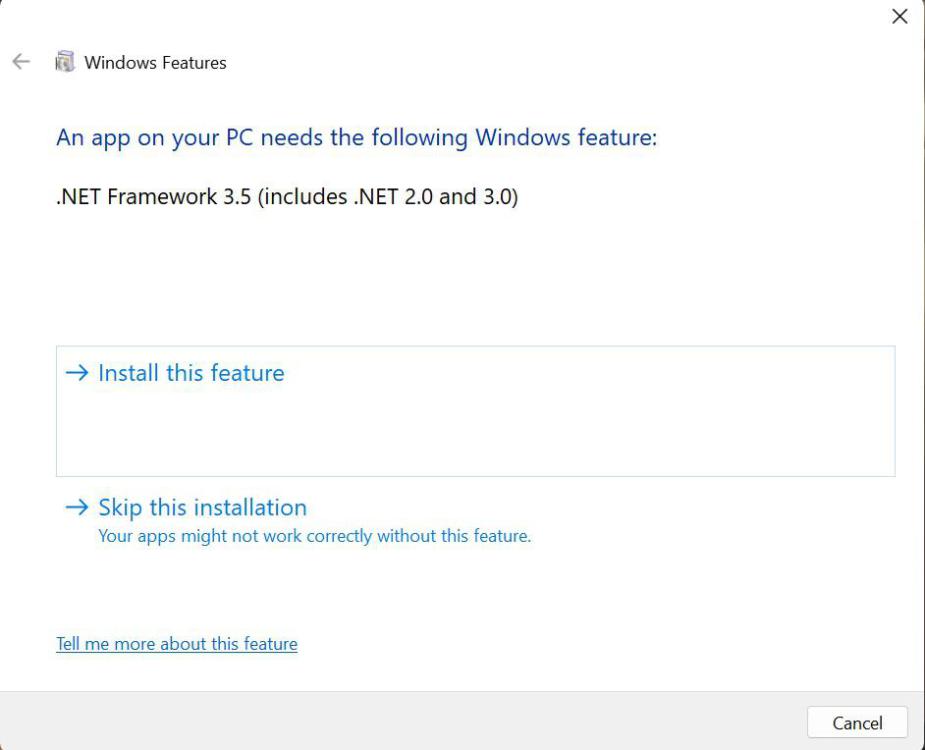
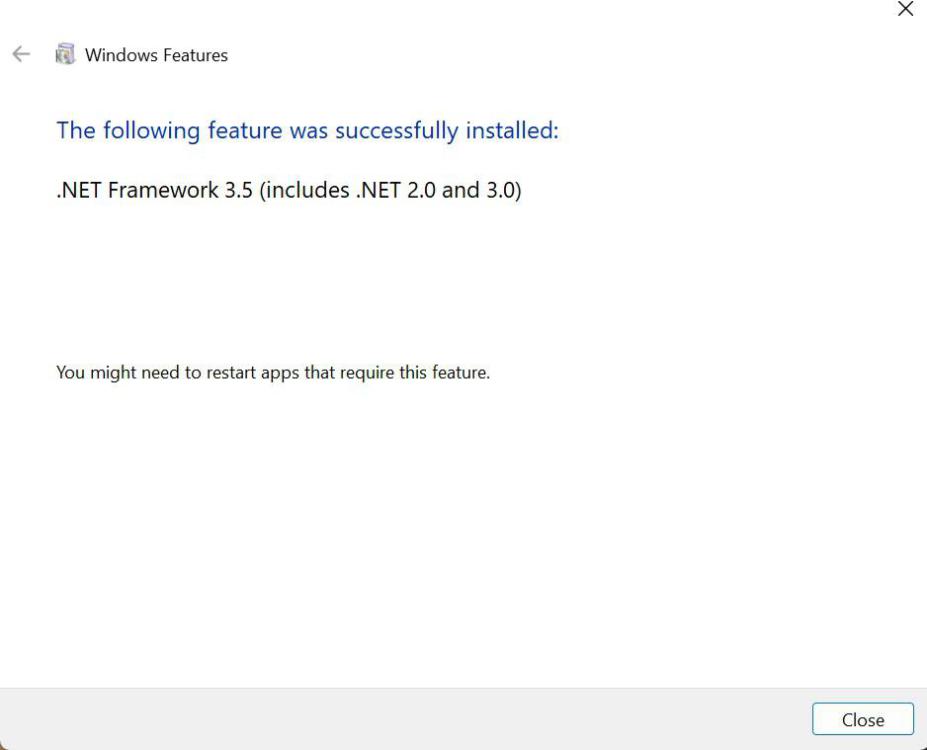
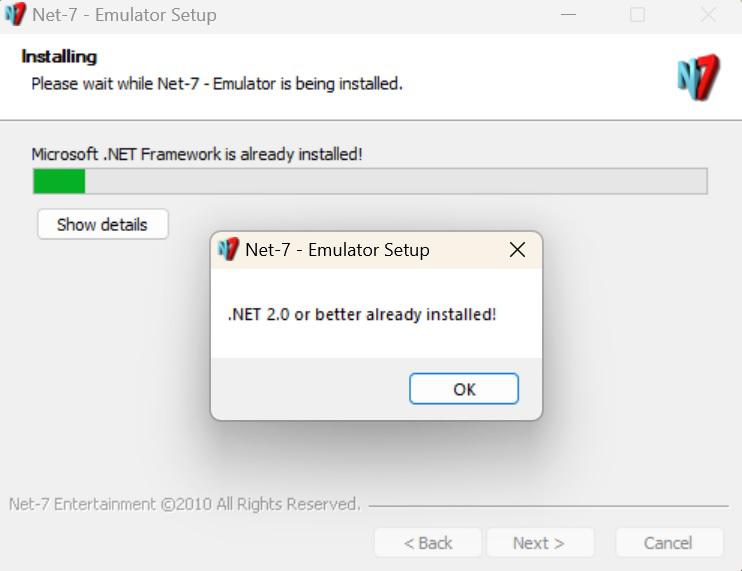
in Technical Support
Posted
Oakman!!! That was exactly the problem, Net Framework was turned off!!! Tyvm!!!! logged right in and played fine....finally!!! Ty all for your help!!!!