-
Posts
24 -
Joined
-
Last visited
-
Donations
0.00 USD
Posts posted by nintenduh
-
-
I am thinking about rewriting this guide. I've been busy with work and all. I was thinking of making a script that used the PlayOnLinux route. I am all for hacks but I would like to keep it simple. Any suggestions?
-
-
[media]http://www.youtube.com/embed/k184i5W29lY[/media]
Me playing around with the new Kubuntu Linux. Enjoy
[url="http://www.ubuntu.org"]Ubuntu[/url]
[url="http://www.kubuntu.org"]Kubuntu[/url] -
I will try to get this guide updated this weekend. Sorry for letting this get so outdated. New job has kept me pretty busy.

-
I'm glad it actually ran. I have lost faith in laptops. iGPU just doesn't cut it unless your nvidia

-
I`m going to try to re-install as per the OP, then ill gladly try that, if i have issues, thanks!
Worst case. Private message me and I can call you via skype if'n your up for it.
-
Its in my home/user file, please excuse me if i dont use the proper terms, im new to linux.
Hmmm. If you followed the instructions in the first post you can try this
cd ~/.wine/drive_c/NET7/bin wine LaunchNet7.exe
-
First, this is great! I am making good progress getting enb to run on ubuntu.
Now I am getting the inv-300 error.
When i use the command line above for wine, i get the following response:
wine: cannot find L"C:\\windows\\system32\\net7proxy.exe"
Any help would be appreciated, thanks!
That's weird. It shouldn't be looking in your system32 folder. I have my net7 stuff in ~/.wine/drivec/net7/bin/ folder. Is that where you're executing it from?
-
That sounds like a keyboard repeat option. You have to disable the repeat or find the sweet spot
 In KDE it's in System Settings> Keyboard and Mouse> Keyboard Repeat. Dunno where it would be in Gnome or XFCE...
In KDE it's in System Settings> Keyboard and Mouse> Keyboard Repeat. Dunno where it would be in Gnome or XFCE... -
I kind of suspect that this will not work on all GPUs. Integrated GPUs are almost out of the question. Most lappys with Intel or AMD iGPU's(Unless super new) will not work. Most NVIDIA iGPUs likely will not either sadly. VM may or may not work. The best option is dual boot in many cases.
-
Damnit. Now I have to buy a mac

-
I'm sorry my friend. I'm out of ideas
 Are you able to run it through parallels?
Are you able to run it through parallels? -
What type of graphics card do you have? Does lspci work on mac?
-
Nifty. What does
wine net7proxy.exe /ADDRESS:"217.160.5.19"
do for you?
-
I just meant for the ability to sell ripped comps for trade xp. I agree that macros should not be allowed.
-
I remember on live you could manufacture items, dismantle them and than sell the components for trade experience. When I had excess billions of credits and unattended macros were allowed on live it was rather handy

I would like to see this implemented as the emulator is still in it's testing phases.
-
Weird. Looks like everything is working fine. I'm guessing it's a graphics issue. I didn't have any luck with my ATI GPU, even using the fglrx driver. It works on XP though. I'm guessing that the intel GPU won't fair much better

You may want to try using fglrx for your ATI GPU though.
-
That's weird. Anything in your log file? What type of graphics card do you have and what does glxinfo | grep render give you?
-
They are compressed into archives. I can't remember if it's the W3D files that store them. I will have to look for the tool I used back durring live. I'm at work now so that may be another 2 HR or so.
-
Great guide, thanks. Now I might be able to get this to work without crashing.
- Marco
Side note: I used this command in the terminal to connect. The launcher would cause a bunch of errors.

wine net7proxy.exe /ADDRESS:"217.160.5.19"
Only downside, is I lost about 20 fps on Linux, versus windows. I guess I have more "configurations" to do.
Can you run it from terminal and message me with the errors please?
-
What the hell are you guys doin?.
Kill bonus's, dont share server and now force a friggin 5 hour download down my throat before i can actually play.
Jeeeeeeeezus!
log in and give us the option to download the dam starship creator or other content.
out!
LOL. That's rich. What are you 12?
-
I get the same thing here. I suspect it is down.
-
Updated Dec 10, 2011
a little video of EnB and Wine in action
I am using Kubuntu 11.10 with wine-1.3.28 in this example.
Direct rendering is a MUST! You need to get your video card working properly. There are many great guides on getting this done. I won't go into detail about it here.
% winecfg
Mine shows...
% winecfg
If the above command displays an error install mesa-utils
% winecfg
Installing Wine & winetricks.
% winecfg
Get the game and N7 client.
Earth & Beyond Client
Net-7 Unified Installer
Run them and use the default settings/dir's.
% winecfg
% winecfg
Download and install mono.
% winecfg
% winecfg
Install the crypt32 DLL.
% winecfg
Run the N7 Launcher.
% winecfg
Do as many updates as required. You should be golden!

Additional notes go here..
If your wine is tainted you may want to try this first...
% winecfg
If you walk funny you may need to go into your keyboard config and disable "repeat keys" or something similar depending on your distro.
winecfg is your friend.

% winecfg
I like using a virtual desktop at 1024x768. Whatever tweaks you need. *note* for this I needed to run the E&BConfig.exe and set it to that resolution afterward.


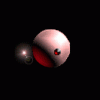
in Technical Support
Posted
I recently switched back to Kubuntu and was able to get N7Launcher working via PlayOnLinux. I will update my guide as soon as I can.