
systinara
-
Posts
10 -
Joined
-
Last visited
-
Donations
0.00 USD
Posts posted by systinara
-
-
So, this is the first time I've tried playing since updating my computer to Windows 11. I haven't played games much since shortly after due to some hand surgery. But now the game won't load. NET7 loads just fine, no problems there, it updated the client without issue. But after clicking the play button everything closes, and the game executable appears to crash immediately. Nothing seems to have changed in terms of what has been set to run as admin and in compatibility mode. I found the following in the event logs, so hopefully someone knows what is happening...
- System - Provider [ Name] Application Error [ Guid] {a0e9b465-b939-57d7-b27d-95d8e925ff57} EventID 1000 Version 0 Level 2 Task 100 Opcode 0 Keywords 0x8000000000000000 - TimeCreated [ SystemTime] 2025-01-02T21:08:44.8427321Z EventRecordID 4757 Correlation - Execution [ ProcessID] 21308 [ ThreadID] 21032 Channel Application Computer DEV-MACHINE - Security [ UserID] S-1-5-21-1590893988-533926596-1356487012-1001 - EventData AppName client.exe AppVersion 1.0.0.1 AppTimeStamp 4057ae00 ModuleName client.exe ModuleVersion 1.0.0.1 ModuleTimeStamp 4057ae00 ExceptionCode c0000005 FaultingOffset 0062eea1 ProcessId 0x3fa4 ProcessCreationTime 0x1db5d5a81b8a8d1 AppPath {path}\Earth & Beyond\release\client.exe ModulePath {path}\Earth & Beyond\release\client.exe IntegratorReportId 5df005f3-8014-4d8e-b055-92224a9a9b72 PackageFullName PackageRelativeAppId -
Looks like the server is down.
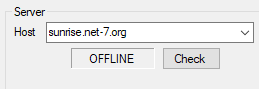
-
 1
1
-
-
I typically play just a little bit here and there, sometimes running trade routes while I'm working (advantage of working from home on a PC I built). Guess I'll just focus on work better for now. =P
-
The problem occurs outside the game, as well, often when previewing a window from the taskbar, but not only. I notice it when I'm move the mouse pointer and then it stops, only to suddenly move to where it should be once the mouse stopped. And it's only on that one single machine, I haven't encountered the issue on any of the dozens of machines I've installed Windows 7 on (almost all have been 64-bit pro), or on the other machine I had running E&B. But for all it's worth, the issue no longer matters as I have a different machine now and I'm mostly done transferring data. The new machine doesn't experience this problem. I think it is probably some piece of bloatware from the manufacturer that wasn't removed or was removed but had some remnant left over. It's getting wiped clean tomorrow. There were a few other games that were affected by this, but they didn't minimize, they only froze up for a couple seconds. Whatever it was also screwed with audio as music would get momentarily severely distorted during these instances when I'd be listening to tunes in WMP or Winamp.
-
I ultimately determined that the cause had to do with something running on the computer. I still don't know what it is, but it causes the whole system to "pause" for a moment. Since I'm moving everything to a different machine anyway, it stopped being a concern. Just wish I knew what it was. The funny thing is that whatever it is stopped causing E&B to minimize the last couple months.
-
I just decided to let it be. It seems to be just fine so long as I don't use full 1080p resolution. And the BIOS on this thing sucks. Hardly any settings in it whatsoever.
-
I recently acquired a new laptop that has both Intel Integrated HD graphics and nVidia GT 640M graphics (that wonderful hybrid video technology). However, when I launch CONFIG after installation, it only sees the Intel graphics, not the nVidia. Does anyone know a way to get CONFIG to recognize the nVidia card?
-
Windows 7, aye. Funny thing is that I have it installed on two Win 7 Pro 64-bit machines, but the problem only occurs on one of them.
-
I've been experiencing an issue where the game will randomly minimize while playing. It doesn't seem to matter if I'm actively performing actions in-game or not. I thought maybe it was my antivirus updating, but these minimization events aren't coinciding with the AV updates. Anyone have any thoughts on this?

in Technical Support
Posted
Ok, I just ended up uninstalling and reinstalling everything completely. That seems to have fixed everything. I guess something broke with the game's installation during the update from Win 10 to Win 11.