-
Posts
38 -
Joined
-
Last visited
-
Donations
0.00 USD
Everything posted by Spacemat
-
Good to hear that you've made it to the login screen. It sounds like you have a master (forum) account but have not created a game account yet. To create a game account, please log in at https://www.net-7.org/ using your Forum login. After you're logged in, on the right-hand side or under the "Account" menu, you should see an option to "Add game account". You'll want to use this option to create a game account which will allow you to log into the game. If you have any problems, please let me know.
-
It is normally located directly beneath the "Select a server and press play" text. I will look into this when I get home tonight for you.
-
You might be launching E&B.exe rather than the Net7 Launcher or the Net7 Launcher might be targeting E&B.exe rather than EnB/release/client.exe. Could you verify that you get this issue when using the Net7 Launcher? If you do get this error using the Net7 Launcher, please click Browse in the "Client" group at the top of the launcher and direct it to client.exe in the "release" folder of Earth & Beyond's directory (e.g. .../Earth & Beyond/release/client.exe).
-
You might be launching E&B.exe rather than the Net7 Launcher or the Net7 Launcher might be targeting E&B.exe rather than EnB/release/client.exe. Could you verify that you get this issue when using the Net7 Launcher? If you do get this error using the Net7 Launcher, please click Browse in the "Client" group at the top of the launcher and direct it to client.exe in the "release" folder of Earth & Beyond's directory (e.g. .../Earth & Beyond/release/client.exe).
-
Right click E&BConfig.exe, click properties, then the Compatability tab, then check "Run this program in compatability mode for" and select Windows XP (Service Pack 3). This should resolve your issue.
-
This is how I do it, otherwise I use a program I wrote to draw to the other monitor.
-
In live we had range indicators for devices, the same way that we have them on weapons currently and many players including myself agree it would be nice to have them in-game again. Screenshot from live showing the range indicator on a device:
-
In live all of the guilds had different colored names, whereas in the emulator every guild has the solid blue color. It would be nice if we could have this re-implemented in the emulator. Seeing as we have so many guilds active at the moment perhaps only the top 6 guilds would have the colored guild names to prevent running out of colors. Terrell has a few images where you can see the different colors on guild names that I believe he will be posting in a response to this thread.
-
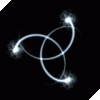
Beyond "read First" - Trouble Connecting Via Launchnet7
Spacemat replied to Mizagorn's topic in Technical Support
Very happy to hear you got it sorted, I'll see you in-game (hopefully!) -
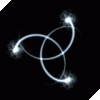
Beyond "read First" - Trouble Connecting Via Launchnet7
Spacemat replied to Mizagorn's topic in Technical Support
The portal goes down around midnight (EST) every day. It's almost always back up by 1:30 AM. Do you know of something (a firewall, etc) that could be blocking the connection? -
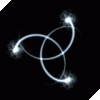
Beyond "read First" - Trouble Connecting Via Launchnet7
Spacemat replied to Mizagorn's topic in Technical Support
I believe the /ADDRESS parameter should be: /ADDRESS:74.208.[color=#ffa07a]192.215[/color] Check that the Host dropdown is set to "sunrise.net-7.org". [b]Edit: [/b]After looking into it, you are trying to connect to the (closed) Public Test Realm. (ptr.net-7.org). Change the Host dropdown to "sunrise.net-7.org" and you should be good to log in. -
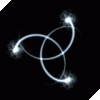
Game Runs Great Can Now Play :) But Can't Full Screan?
Spacemat replied to Gandef's topic in General Discussion
Run: Earth & Beyond\EBCONFIG\E&BConfig.exe For me the complete path is: E:\Program Files (x86)\EA GAMES\Earth & Beyond\EBCONFIG\E&BConfig.exe For you it will likely be on the C: drive. -
That is the Intergalactic Net Terminal, not the Job Terminal. Edit: Are you positive you were using a Job Terminal? If so which station were you in?
-
[quote name='GenghisBob' timestamp='1347124214' post='63030'] Don't know about changing to 'maximize' because that change shoul be made in the configurator, not windows task manager (unless it has changed recently). [/quote] I used task manager's function for re-sizing a window because my monitors are of slightly different resolution.
-
If it's an issue getting a client on each monitor, I do the following: Open 2 clients. Mouse over the client in taskbar and wait for the window previews to show up. Right click the second client and click move. Click to drag it anywhere on the second monitor. Once client 2 is on monitor 2, open task manager and right click Earth & Beyond -> Maximize.
-
[quote name='Tanya' timestamp='1303213517' post='39384'] *laughs at the thought of 3 or more pop rocks going off at once* [/quote] Hahaha, I got a kick out of that one.
-
[quote name='Silent' timestamp='1302666571' post='38983'] Down again 1049pm est [/quote] Unfortunaly, I had gotten my hopes up once again. Any word on whats causing it?
-
Guess I'm not no-lifing trading now.
-
-
-

