
oakman
-
Posts
46 -
Joined
-
Last visited
-
Donations
0.00 USD
Posts posted by oakman
-
-
Hi and welcome back!
Please check out a forum write up I did for common setting changes/troubleshooting after first install: Here
Regards
-FFT
-
Hi Ferio,
Is every interaction you make delayed or is it when transitioning between the starting star base and being in space?
If it is when moving between space and the star base make sure you have all 4 boxes checked on the launchpad, specifically the Prototype Reorder, like follows:
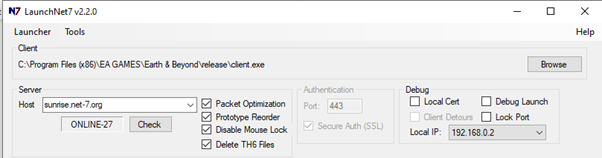
If its general latency/delay with every interaction, is you local network a fixed Ethernet or WiFi connection?
-FFT
-
 1
1
-
-
Check that your local IP is set correctly, as per my instructions just above your post. When the IP is set incorrectly it normally throws this error when pressing Play.
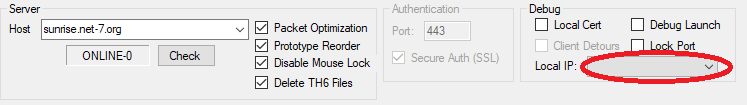
Also check out my other posting Mini Guide for more setup/troubleshooting information.
-FFT
-
Glad to have helped 😀
-FFT
-
Okay, Windows 11.
This is certainly an unusual issue you are having, but let's try a different approach.
Click the Start button, and type "turn", and you should see "Turn Windows features on of off" pop up as a suggestion.
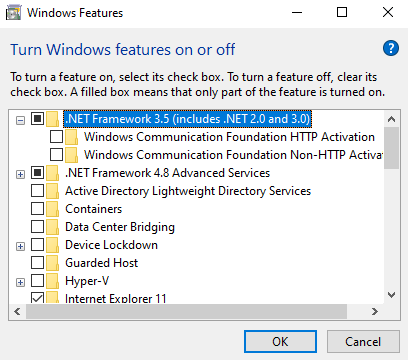
Try checking the both the .Net Framework options for 3.5 and 4.8, click OK. It might require a restart after this.
-FFT
-
Hi again
3 hours ago, Kreep said:every time I click on net7 from the desktop icon as administrator, it keeps showing I need the net framework 3.5
Okay so to me this kind of comes across as you are just re-running the installer package over and over, and not the application after installation.
So, lets see if we can narrow this down. When you click the icon you are saying you are, do you see this:
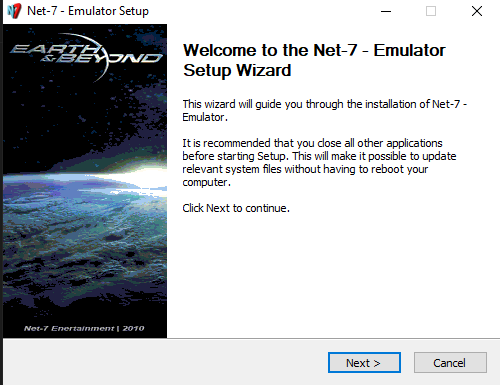
Or do you see this:
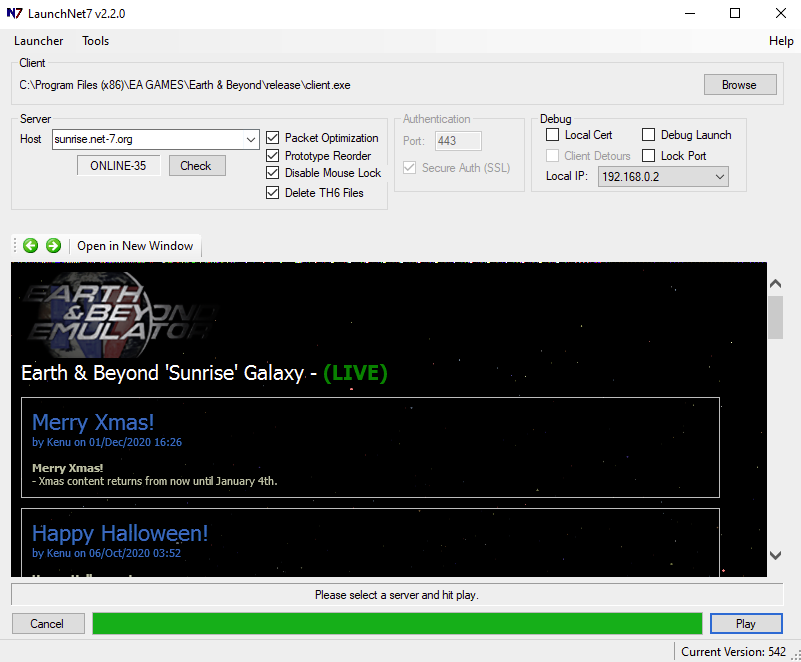
If you are seeing image number 1: You are just in an installation loop and need to run the installed application that should have created a new icon on your desktop called Launch Net7. It is also accessible via your star menu under Net7 Entertainment.
If you are seeing image number 2, then is the .Net Framework producing an error window popup at this point? If so please post an image of this point of failure.
Let us know how you get on.
-FFT
-
Hi
Just so I can fully understand your situation with the .Net Framework issue, please can you clarify what parts of the installation have been successful as from your images it appears that it reports a successful install.
- Did the main E&B client install fine?
- Net7 installer - Again i see from your images that you are running the application, does it complete without error?
- When launching Net7 application are you presented with a small error box detailing the .Net failure?
- Again when launching Net7 you are using the newly created desktop icon and not just using the installer over and over?
You could also try installing the package from Microsoft: Download .Net 3.5 and see if this gives any better results.
If you do manage to get the Launch Net7 to load, please check out my other post about what settings to apply to certain files: Installed, but now what?
If still failing on launch please report back here with any more screenshots of the error.
-FFT
-
Hi
It is unlikely that I am the right person for this, but just to confirm when you click say tools > enbconfig on the launcher, the config tool doesn't load for you?
I only ask the above because for me it loads fine, so long as the following conditions are met:
- E&bconfig.exe has compatibility options of WindowsXP SP2 with Admin privileges
- LaunchNet7.exe is launched with Admin privileges
With the above conditions met, the tool loads as expected from the launcher.
I am not sure about the Character Creator tool as I do not use it, but I would guess that it should work if LaunchNet7.exe is loaded as Admin.
Sorry if this is not the help you were wanting for this query, but perhaps it may help the thought process more since you like the code stuff 🙂
-FlyingFireTruck
-
Hi
51 minutes ago, StaticRage said:I can log in to nety.org and the forums
But have you registered a game account within your net-7.org portal account?
You can have 9 game accounts tied to one portal account, just for your information.
-FlyingFireTruck
-
 1
1
-
-
Hi Everybody!
I have noticed as of late there are repeat questions popping up that have (usually) simple solutions, so i have decided to compile a bit of a mini guide with some troubleshooting at the bottom section to hopefully aid those who might be struggling to get into the game. I understand that for many veterans this whole post might seem a waste of time, but if it can help at least one person out, then i will be happy 😀
I have written the below with the assumption that majority of people know how to open properties on a file, and general navigation within file explorer/Windows.
I will also keep adding to this topic should there be something new crop up, or something that i have missed. Feel free to contribute too if there is something else not listed.
The jump point for this guide is that you have done the following:
- Installed the game client
- Installed the Net7 installer
- Registered not only a forum account, but a game account via the Net7 portal
-FlyingFireTruck
You’ve installed both the client and the patch, but what settings need changing/configuring for everything to work as expected?
Set compatibility for the LaunchNet7.exe as the following:
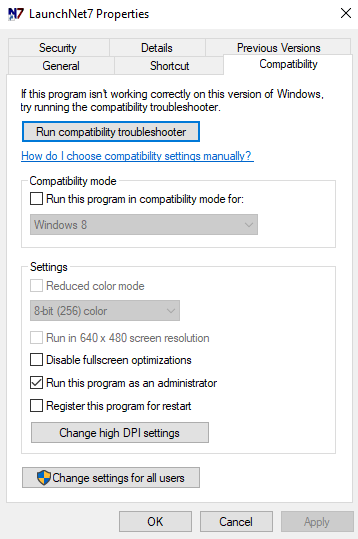
Set compatibility for the configuration tool (default location: C:\Program Files (x86)\EA GAMES\Earth & Beyond\EBCONFIG) as the following:
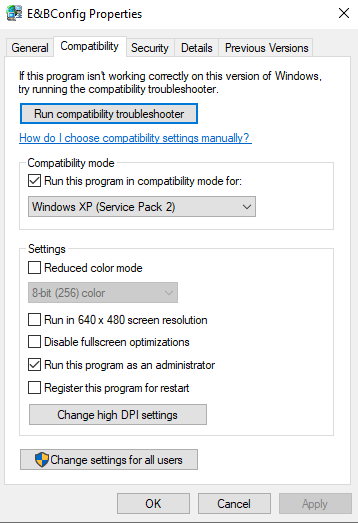
Now launch the configuration tool to set desired screen resolution and modes:
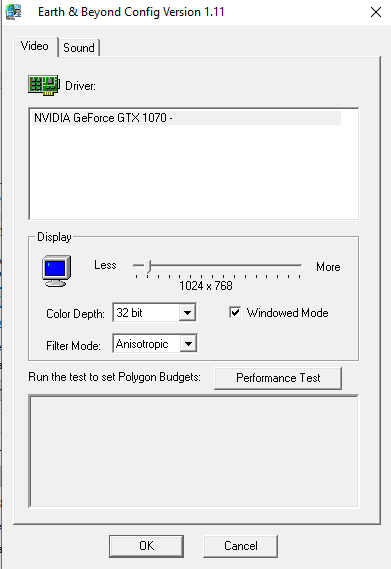
Running the launcher for first time
First launch will download any update files, and might reload itself between updates depending on current patch level. When it has completed this process, you will want your launcher to look as follows:
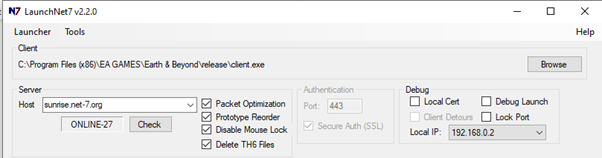
·
- Make sure the client is pointing to the correct directory and file. If everything was installed to default location, it will match the above in the picture – If non-default location installed then locate the client.exe file
- Make sure all 4 option boxes are checked
- Make sure the local IP setting is your actual local IP
Woo I am in the game! But everything looks blurry and low resolution?
At the top of the screen, click the following:
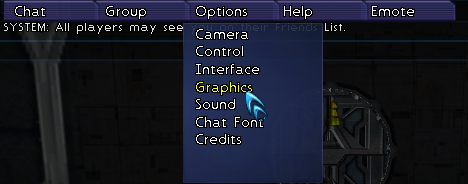
Now change to desired options, or for majority of people the following settings are perfect:
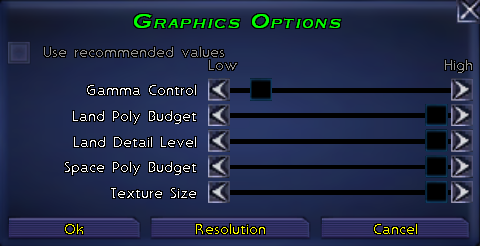
Note: you do not need to adjust gamma control unless absolutely necessary.
Troubleshooting
Issue: I load into the client but get INV-300 when attempting to log in
Possible solution/s:
- You might have local cert checked on the launcher, uncheck it
- There could be a certificate error on server side, which as a temporary solution can be gotten around by making an internet properties adjustment by unchecking the highlighted line below, but better for system security to simply wait for the back-end fix:
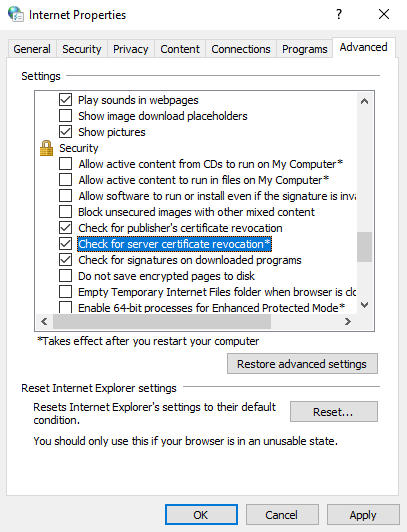
Issue: I am in the game but gating and transitioning between areas stalls out on galaxy map
Possible solution/s:
- Check to see if all 4 boxes are checked on the launcher, specifically the prototype reorder.
- Is you local network wireless? - Although this seems like a small thing, it can make a big difference in this game. If at all possible run E&B Emu on a wired connection.
- Try the use of [/packetopt on] command. This is a 'shot in the dark' solution, some have had better success than others.
- If a VPN user, have you tried with/without using it?
Issue: Server failed to respond to login attempt when clicking [Play] button
Possible solution/s:
Check your local IP address on the launchpad is your actual IP for your local machine
Issue: How do i move a client window around when set to windowed mode?
Possible solution/s:
Move your mouse cursor to the task bar where the client is running and let it aero-peek. Now right click the peek window and select move, like shown below.
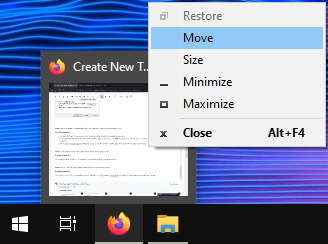
You can also use [ALT+SPACE] to trigger this menu to pop top left of client window, like below:
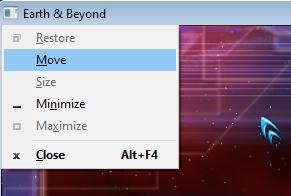
Issue: I have multiple monitors but when i move a client window to the left of the main screen, i cannot interact with it.
Possible solution/s:
There is no real solution that i am aware of as this has to do with negative screen coordinates, in which a secondary monitor when configured to the left of the main one has this. For most people having the secondary monitor to the right of the main works better.
*If there is a solution that works perfectly for this, please let me know in replies!
-
 2
2
-
Please provide a screenshot of the point of failure where it produces an error on screen.
Was the Win11 install done by yourself with default options or was anything edited to the install process?
-FFT
-
Hi
The process hasn't changed thankfully for Win11, but I will cover it here for you so you don't need to search. The illustrated images are from Win10 but the process remains the same.
Navigate to where the game's config is located at, by default it would be C:\Program Files (x86)\EA GAMES\Earth & Beyond\EBCONFIG
Now locate E&BConfig.exe, looks like this:

Open up the file's properties via right click, click on the compatibility tab and set the following options:
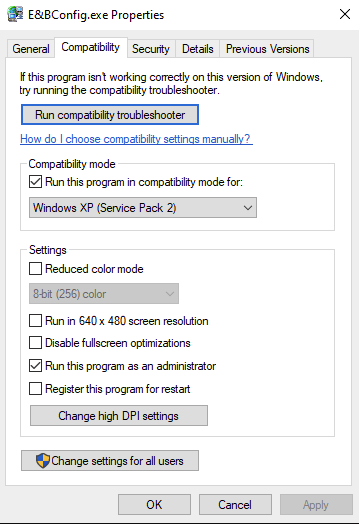
Click Apply and OK to save this.
Now simply double click this file to run it, and set your desired screen options, remembering to apply them when done.
Hope that helps
-FFT
-
 1
1
-
-
Hi
A temporary solution to the INV-300 error that usually works is to navigate to your internet properties, and uncheck the highlighted setting in the below image:
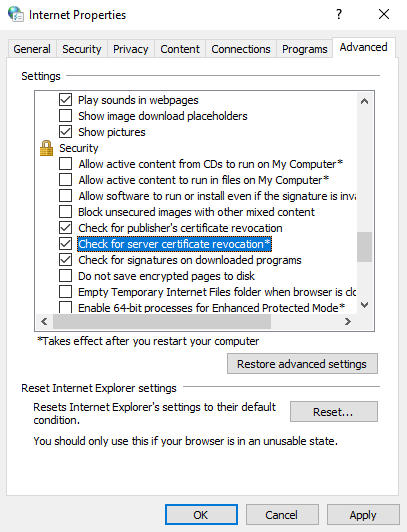
Note that it does suggest a restart to take effect.
For general security though don't leave this setting unchecked any longer than you have to.
-FFT
-
 1
1
-
-
Hi
Please try the following file I have packaged for you, from my install. Drop it into your "..\Net-7\bin" folder overwriting old one.
Note that this isn't the best way to fix this problem, but it may get you in the game faster 😀
If it still fails come back here and will rethink.
-FFT
-
Hi
Unless I am misunderstanding your question, I think you might be overthinking this process. Simply open the Net7 launcher again to create another client instance. When it has launched you can aero peek the window on task bar, right click and move to desired location, like so:
[Imagine a nice image here illustrating what i mean, but forum refuses to accept an upload for some reason. Error -200]
-FFT
-
Hi
Client target is incorrect.
Target is "..\Earth & Beyond\release\client.exe "
and not the "..\Earth & Beyond New\e&b.exe" you have selected.
But since you have a custom directory set up: "..\Earth & Beyond New\release\client.exe" should be your target.
Hope that helps.
-FFT
-
13 minutes ago, paul said:
They seem functional 🙂
Its same as what I have in place but wasn't sure whether to openly post etc.
-FFT
-
12 minutes ago, Ghostbane said:
Anyone able to post the launcher and client files, so we can play while we wait for the main download page to be fixed?
Hi
I do have them uploaded, but I am unsure on what data transfer quotas are in place for where I have them stored. I am also concerned whether staff here would want me posting it whilst official download server is inaccessible currently?
-FFT
-
Hi
Although as mentioned above you cannot currently login/play, you can get the installations ready for when patching can take place.
You said you have both the client and Net7 installers already, so you can install both, just not update the Net7 launcher to get most recent needed files.
So assuming you have done nothing so far, follow the below.
Stage 1 - Run the client installation package (the big 1GB-ish package)
- Click [YES] on the first prompt
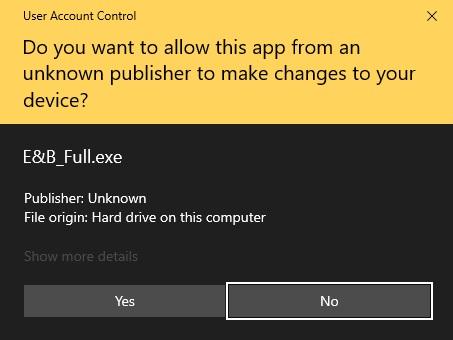
- Installer will begin
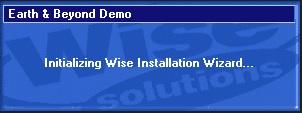
- At this point simply press [OK]. Your web browser will open up to try to direct you to Fileplanet, simply close the browser.
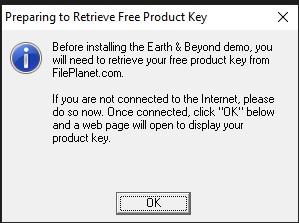
- File extraction will now take place for the installation
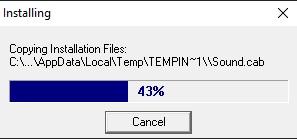
- Regular style installation will now take place, pressing [NEXT] to set any directory options (recommend leaving default).
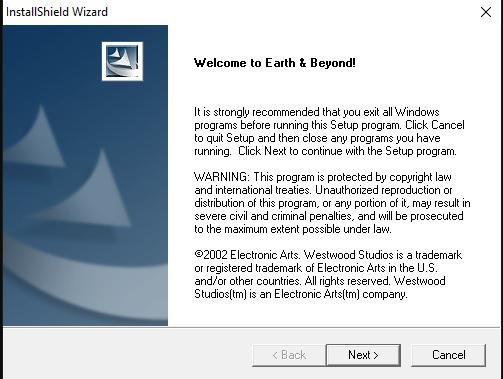
- Recommend not placing desktop shortcut as it will never be needed
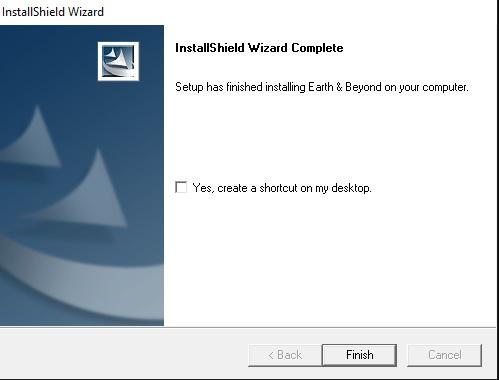
Stage 2 - This will be the Net7 installer package you also said you had to hand. Run this executable and follow any prompts. It will eventually ask you whether or not you wish to update the client, at this point press [YES]. It will then update the client a good amount (but not the required amount) for you.
When the installation has completed of Net7 you should see a new icon on desktop for it. Leave this for now as game server is locked for players as of writing this.
Stage 3 - Now you need to set any graphical options for the client. The config tool will not run without some additional compatibility settings though, so navigate to the game folder where it installed (if default client installer options set, then: C:\Program Files (x86)\EA GAMES\Earth & Beyond\EBCONFIG). Look for an executable called E&BConfig.exe, looks like the below.

Right click this and select [PROPERTIES], then from within select the tab called [COMPATIBILITY] and set the following options:
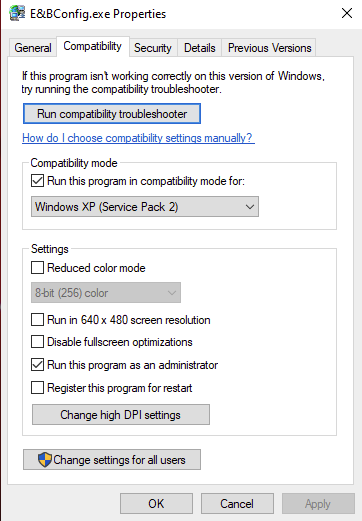
Finally simply [APPLY] these settings, then you can load the program up to set screen resolution etc.
The final stages of this process is to actually load into the game via the Net7 icon on your desktop, but make sure you set your local ip to be accurate, and select the check boxes as shown below.
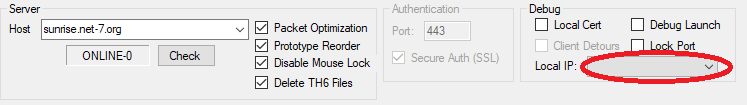
When server is operational you should be able to login after all this, but the Net7 client will patch a few things too.
If you are still stuck feel free to direct message me, or reply here.
-FFT
-
 2
2
-
The mob may very well have those skills, in fact I'm sure those ones do thinking about it more.
However the reason I mentioned graphics quality is that it can create pop in effects at times with the mobs yet targeting is still possible. Something seems a bit fishy here though still as even if the mob can cloak, the picture indicates an acquired target from the player, damage being inflicted but still no visual model. This could be answered by them having see cloak buff, but even with this shouldn't the ship be visible at this point?
Another interesting question would be are there any instances where the mobs can actually fire from cloak whilst remaining cloaked? ?
Either way, by now I'm sure this ship in question is long dead ?
-FFT
-
Another possibility is that you have not ramped up the graphical options within the game, so it will limit what is being rendered in favour of better performance. This seems that it might be the case here looking at the background objects from your picture.
Within the game at the top click on options > graphics. From here just uncheck the one box, and slide all sliders to the right apart from gamma.
Although this was useful way back when the game was new, with today's hardware nobody should need to run the game on lower than max settings ?.
-FFT
-
Hi
When installing the client it will get to a point where you can click a browse button to choose where to install the client to. You can change directory of installation from there.
Ive been trying to add an image here to show you exactly where, but the forum keeps failing to accept the upload with error -200 for some reason, so hopefully the above is enough explanation ?
-FFT
-
Hi LukeSBE
Out of interest what is your networking at home, are you on WiFi on a wired connection to your router?
-FFT
-
Hi Tulkas
Camping of this particular mob has been an ongoing thing for a long time now, i agree. But there is a sense of achievement when you finally get to kill it, however it is frustrating when somebody has the spawn locked down to the point where nobody else can.
Your suggestions are interesting and i think they have all been talked about before amongst people i know that play/used to play.
1. This would need a lot of thinking and work to implement in such a way that the mobs that drop the required comps to manufacture are not camped out like the child is.
2. This is probably the most feasible route of change, given that it could be tied to a mission.
3. How would you change players who have hoarded this item already, as you cant just take all but one away from them. But yes it would still be a locked down spawn anyway.
On a side note though, I've never understood why this reactor is so desired. Tang's Vigor is so much better for overall power, and the other buffs the Shooting Star gives are usually achieved with other items that are easily player made and exceed the reactor's buff anyway. Then again I'm not here to tell anyone how to play or have fun, so I will leave the decision up to you and others ?.
-FFT

in Technical Support
Posted
Hi
Do you receive this error message when pressing the play button, or when manually checking the certificate?
-FFT