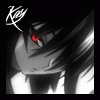I am at a complete loss as what to do.
I have tried to install, uninstall, and reinstall both the EnB Demo and Net7 Launcher multiple times.
Aside from the ENBConfig program, which I still cannot find. That is secondary to the fact that I cannot "Launch" Net7.
I repeatedly get hit with the error mentioning
"An app on your PC needs the following Windows Feature:
.NET Framework 3.5 (includes .NET 2.0 and 3.0)"
I allow the Net7 launcher to "search and install", which leads to a never ending load bar that requires Task Manager to shut down. If I shut off my PC while it is running, it does a "Windows Update" indefinitely. Requiring me to hard shut down. Both after hours of letting it "search".
I've manually used the "Windows Features" program to turn it on, which once again leads to a never ending search/load.
I've done everything I can think of, and nothing is working. I am unsure if it is a Windows issue, if there is some complication from the two programs I downloaded, or user error. Whatever the case, I do not know of a next step to take aside from returning to these forums and asking for help. If no one is able, capable, or willing. I will have to try again in a few weeks, or years, to immerse myself in nostalgia. It is quite frustrating. I believe I followed all instructions properly. Ask any question you think is needed if you can help. I will do my best to answer as clearly as possible. I do hope it is just a user error issue.